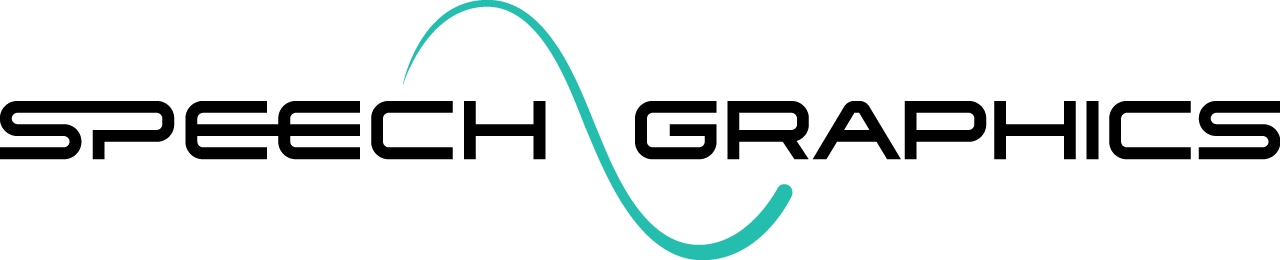How can I improve transitions between expressions?
You cannot edit transitions directly. These are automatically handled by the muscle dynamics. However, if you find some transitions are too abrupt, robotic, or unnatural looking in some other way, there might be several contributing factors. Here are some measures to try:
Check the dynamic parameters of the nonverbal muscles involved in the expressions. Muscles moving too fast or too slow for the character is the most common cause of ‘robotic’ looking motion.
Try editing the behavior modes in SGX Studio Maya or SGX Studio UE, so that the expressions within a behavior mode aren’t too radically different from each other, which can cause expression changes to be too extreme.
Try using modifiers NonverbalMagnitude and NonverbalSpeed, though note that these affect all of the muscles at once. (Also don’t overuse these modifiers.)
These apply to both SGX and SG Com animation.