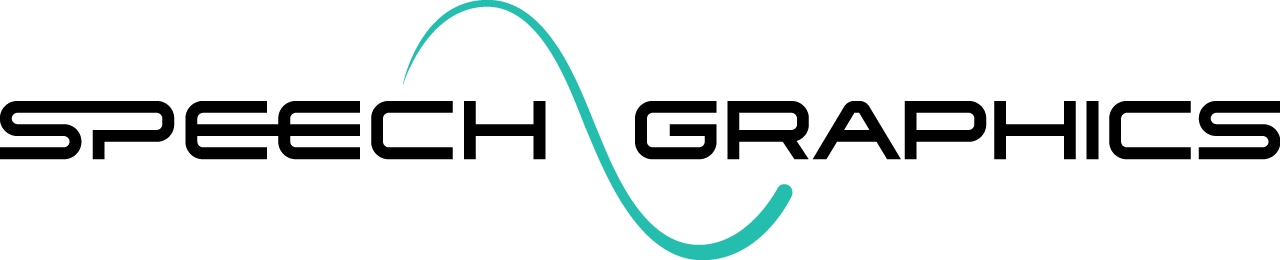I'm getting a license error. What should I do?
Here’s a troubleshooting checklist for floating licenses used in SGX and SG Com:
Check to see if your license expired. If unsure, contact Customer Support to check the status of your license. Please include logs and exit code. For renewal, contact your account manager.
Make sure that the TCP ports (that were delivered to you when you received the license) are open in your firewall.
Make sure the license file has not been moved and is in a location connected to the filesystem. If the license is not in the default location, you can set an optional environment variable,
SG_LIC, pointing to the license location.Are all of your floating seats checked out? If you do not have an unlimited license, you may have hit your active floating seat allocation. Licenses are checked out and released as follows:
| Checked out when: | Released when: |
SGX Director | application is opened | application is closed |
SGX Producer | batch process is launched | batch process completes |
SGX Studio Maya | SGX Studio plugin is loaded in Maya | SGX Studio plugin is unloaded in Maya |
SGX Studio Unreal | Character control file is loaded into SGX Studio | SGX Studio plugin is closed |
If you cannot tell how many seats are in use, or if it seems that a license has not been released on termination, contact Customer Support.
To order more seats, contact your account manager.
Are you using a proxy server? If so, you will need to set two environment variables:
HTTP_PROXYshould be set to the host name. Use the formhost_name:port_numberif the port number used by the proxy is not the default 8080.HTTP_PROXY_CREDENTIALSshould be set to `username:password`. Note that onlyBASICauthentication type is supported.
Don’t hesitate to contact Customer Support if your issue is unresolved.