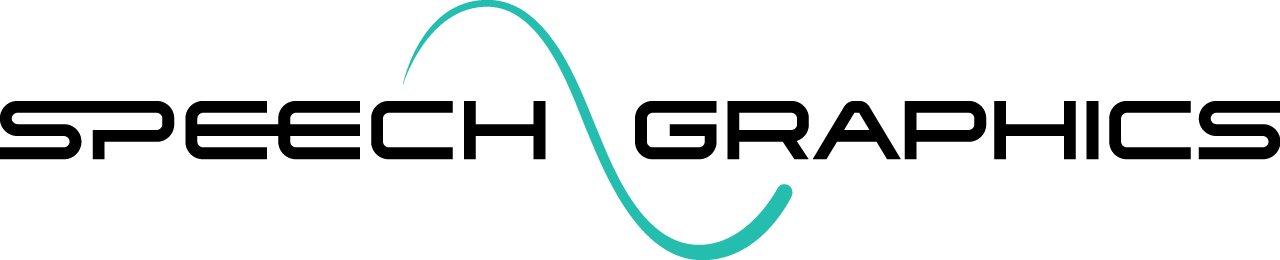SG Com Behavior Controls
SG Com has two types of behavior controls: modes and modifiers. These are described below.
Behavior Modes
Behavior modes make it easy to determine an entire behavior pattern with a single label. At any point in time during animation, your character is in some behavior mode. Behavior mode definitions are part of the character setup – see Behavior Modes for an overview. In short, a behavior mode contains a variety of expressions reflecting that mode. For example, if you have a behavior mode “Happy”, then you would populate that mode with a variety of happy-looking expressions. When the character is in a behavior mode, it draws on expressions from that mode and deploys them automatically with timing and dynamics determined by SG Com.
Behavior modes may correspond to emotional or physical states, like “happy”, “angry”, “tired” or “struggling”. The set of a character’s behavior modes is open-ended: you can define as many as you wish.
Every character has one default behavior mode that is active if none has been specified.
Here is an example of an animation with changing behavior modes. The current behavior mode is printed above the character as she speaks (as a “mood”).
See Using Behavior Modes for how to set behavior modes explicitly in SG Com API.
Auto Modes
In addition to setting behavior modes explicitly, you can also let SG Com determine the behavior mode from the input audio. SG Com uses AI to detect several vocal qualities, triggering automatic behavior modes called auto modes. The auto modes may be defined as any of the behavior modes you have designed for the character.
There are currently five auto modes in SG Com:
Positive - Happy or positive emotion is detected in the voice.
Negative - Negative or unhappy emotion is detected in the voice. This encompasses a range from sadness to anger.
Laugh - Laughter is detected in the voice.
Effort - A grunt or effort sound is detected in the voice. This may happen when the voice actor is portraying activities of physical exertion or bodily impact, typically involving a tightening of the vocal chords to make guttural non-speech sounds.
Acknowledge - An auto mode triggered by entering the listening role (see SG Com Roles).
Auto modes may be mapped to the behavior modes of your character, as shown in the image below. This mapping may be changed at any time.
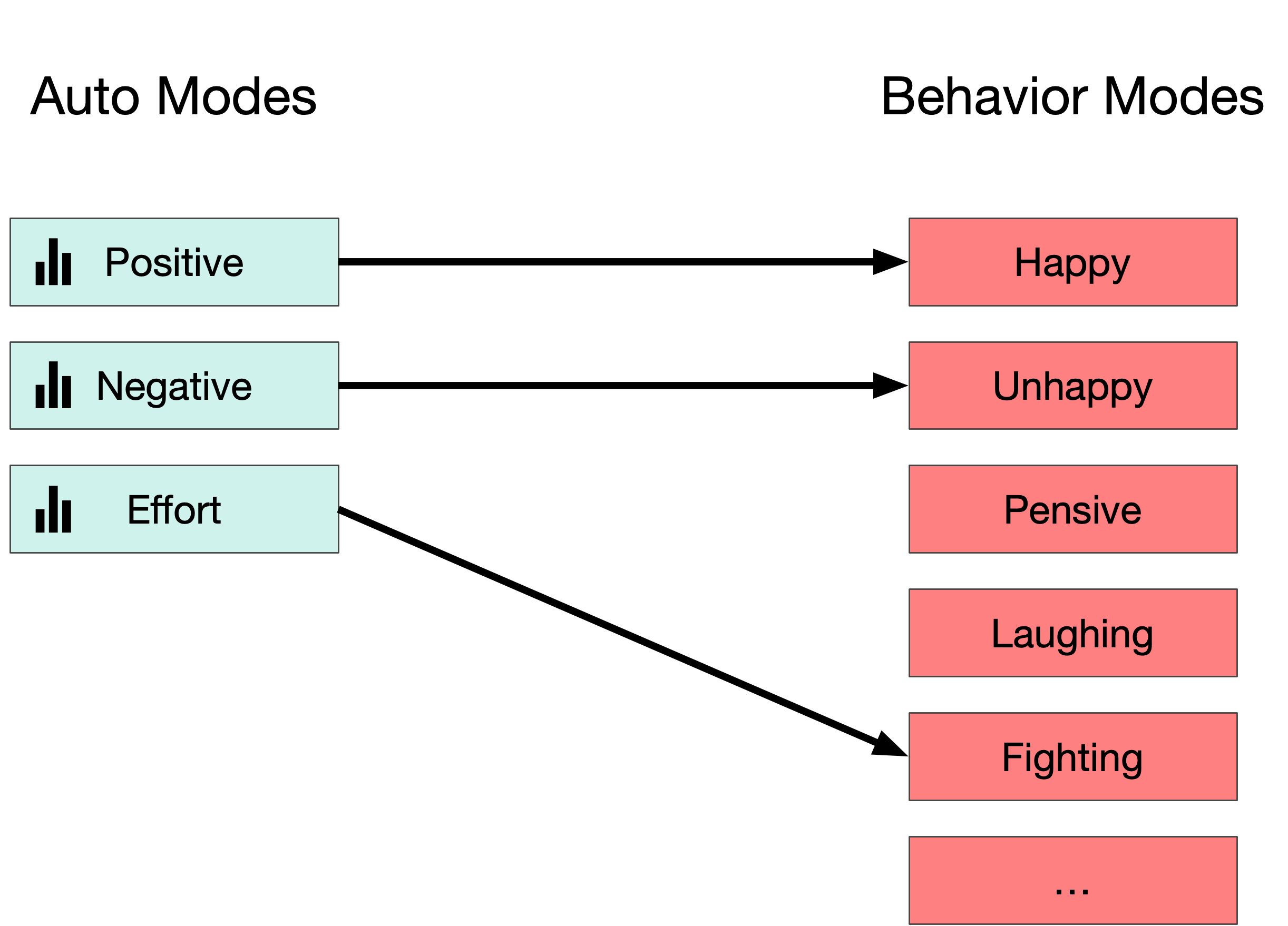
The auto modes system is optional. While activated, auto modes will trigger whenever their vocal conditions are detected; otherwise, the character remains in the default mode.
It is up to the user which auto modes to map. If an auto mode does not have a defined mapping, it will not trigger a change in behavior.
See Using Auto Modes for how to configure and activate auto modes in SG Com API.
Behavior Modifiers
Behavior modifiers are numerical parameters that can be used to scale particular dimensions of the performance, such as magnitude, speed and frequency of events. Like behavior modes, these values can be changed at any time while SG Com is running, and the effects are character-specific.
Modifier | Description | Minimum | Default (normal) | Maximum |
Speech Magnitude | Adjusts magnitude of all speech movements | 0.0 (no movement) | 1.0 | 2.0 |
Nonverbal Magnitude | Adjusts magnitude of all nonverbal movements | 0.0 (no movement) | 1.0 | 2.0 |
Breath Magnitude | Adjusts magitude of all breaths | 0.0 (no breath) | 1.0 | 2.0 |
Nonverbal Speed | Adjusts speed of all nonverbal movements | 0.0 (exclusive) | 1.0 | 2.0 |
Breath Speed | Adjusts speed and frequency of breath movements | 0.0 (exclusive) | 1.0 | 2.0 |
Expression Frequency | Adjusts frequency of expression changes | 0.0 (exclusive) | 1.0 | 2.0 |
Blink Frequency | Adjusts frequency of blinks | 0.0 (no blinks) | 1.0 | 2.0 |
Dart Frequency | Adjusts frequency of eye microdarts | 0.0 (no darts) | 1.0 | 2.0 |
See Using Behavior Modifiers for how to adjust behavior modifiers through SG Com API.