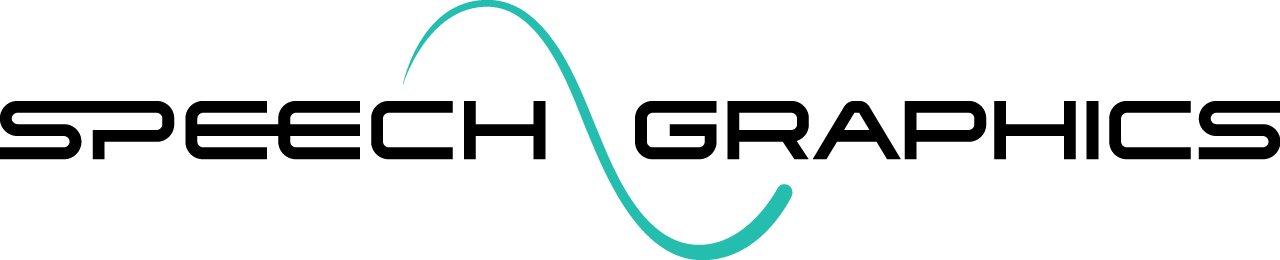SG Com UE Download and Installation
Download
The SG Com UE Demo Application, which includes the plugin, is currently downloaded from a Google Drive location: SGCom_Downloads.
The following downloads are available from a Google Drive site, SGCom_Downloads:
The SG Com UE Demo Application, which contains the SG Com UE Plugin. Start with this to learn how to integrate the package into your own application.
The SG Com UE Plugin by itself.
Installation
In order to use the plugin, it must be located in one of the search paths for Plugins, either in your project, or in the Engine itself:
Engine:
[Unreal Engine Root Directory]/Engine/Plugins/Game plugins:
[Project Root Directory]/Plugins/
You will also need to place your SG Com binaries into your SGComUE installation. The exact location is SGComUE/Source/SGCom/Binaries/<Platform>. Where <Platform> is your target platform, e.g.
Win64
Android/arm64-v8a
PS5
The license file path, log directory path and logging level are set per project through the UE Editor under Edit > Project Settings > Plugins > SG Com and saved in DefaultEngine.ini.
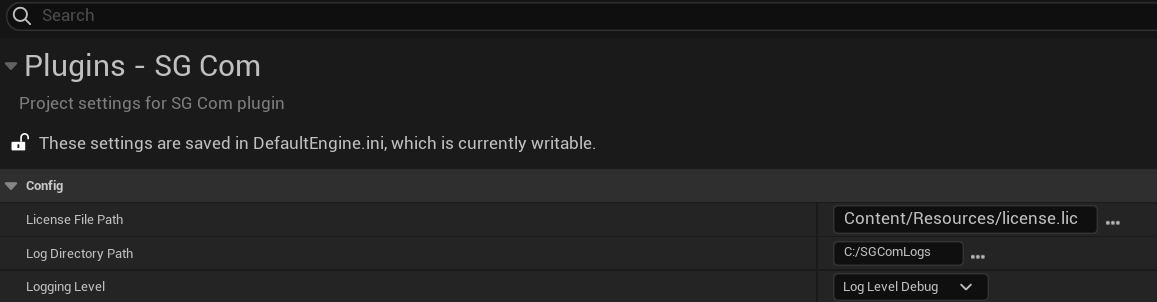
You can easily install the license and binaries by running the SGComInstaller.exe utility, located in the root directory of the project.
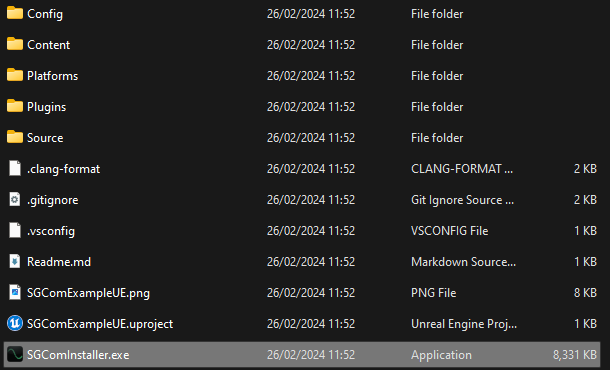
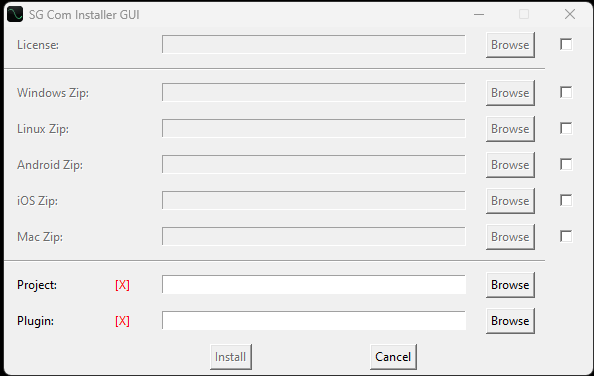
You need to provide the path to the Unreal Engine project folder (the folder containing the .uproject file)
and the path to the SGComUE plugin folder (the folder containing the .uplugin file).
The license file will be copied into the “SGComExampleUE\Content\Resources\License” directory (after deleting any existing directory) and the project will be configured accordingly.