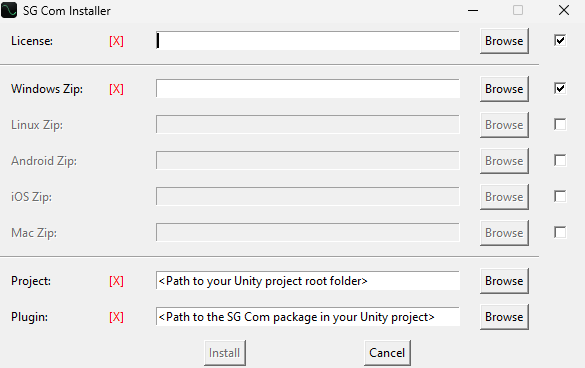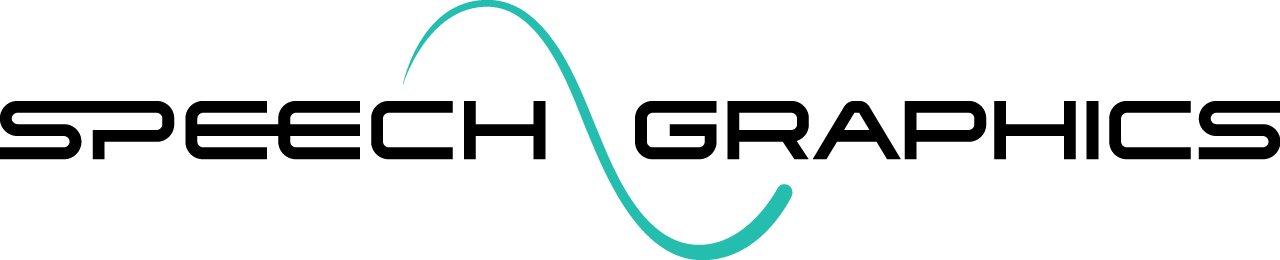SG Com Unity Package Download and Installation
Download
Two downloads are available from a Google Drive site, SGCom_Downloads:
The SG Com Unity Example, which contains the SG Com Unity Package. Start with this to learn how to integrate the package into your own application.
The SG Com Unity Package by itself.
Package installation
In order to install the SG Com Unity Package into your own project, place it in the Packages folder of your project. The Package Manager will automatically interpret it as an Embedded package. The package includes a sample scene which you can import to your project.
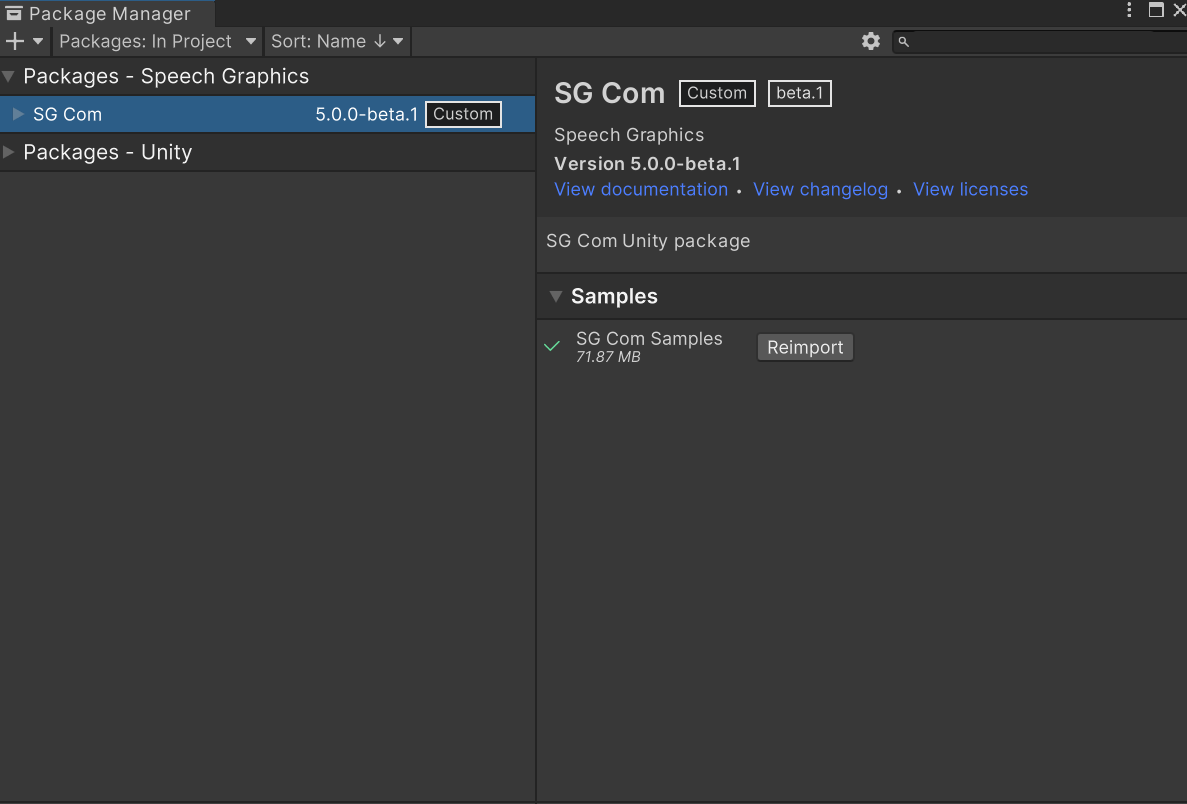
Library and license installation
Whether using your own project or the example project, you must install the SG Com binaries and license file, as follows:
Place your SG Com binaries in Packages/SGCom/Runtime/Plugins.
Place your license file in Assets/StreamingAssets/SpeechGraphics/License.
You can also install the license and binaries by running the SGComInstaller.exe utility, located in the root directory of the project.