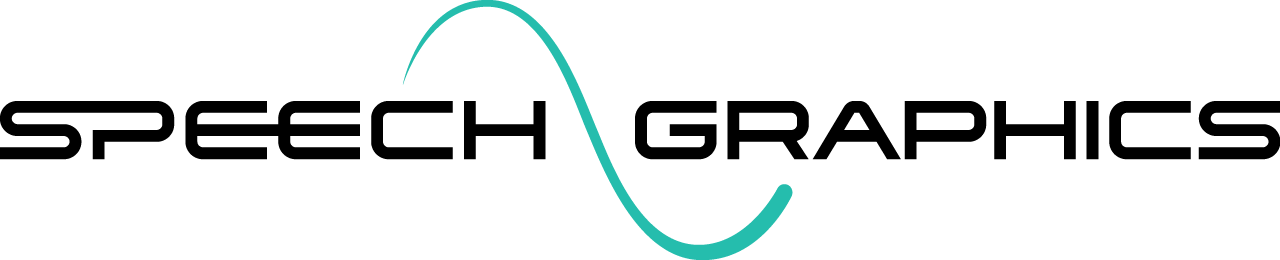Audio Guidelines for SGX 3
SGX generates animation based upon the audio files you provide. Making sure that your audio adheres to the guidelines below is critical for creating quality animation with SGX.
Source Audio Requirements
SGX supports a wide variety of PCM-based audio formats at a number of sample rates and bit depths.
Supported File Formats
wav
mp3
ogg
aiff
au
Supported Sample Types
Mono - SGX requires mono audio files. Stereo recordings are NOT supported and will not be processed.
16bit and higher bit depth
16Khz and higher sample rates
Audio production best practices
When you provide SGX with high quality audio it will generate better outputs. Below are some best practices for producing audio for use with SGX.
Minimize background noise - a clean isolated voice will produce the best results. Even low level ambient sounds and background music can negatively affect the quality of the animation.
Remove effects on vocals - Reverb and other effects can negatively impact animation quality.
Use uncompressed audio - The additional information can aid in processing.
Avoid recording in echoic spaces - Like reverb post effects, audible echoes from the recording venue can diminish the quality of the resulting animation.
Single speaker - SGX is designed to only animate one speaker for a given audio file.
Padding - If the audio file is cut very close to the beginning or end of the audible speech, the animation might then start or end with the face in an active state, since there will be no time for a transition into or out of the speech. To avoid this consider padding the beginning and end of the clip with a bit of silence or use the Pre-roll and Post-roll features built into SGX.