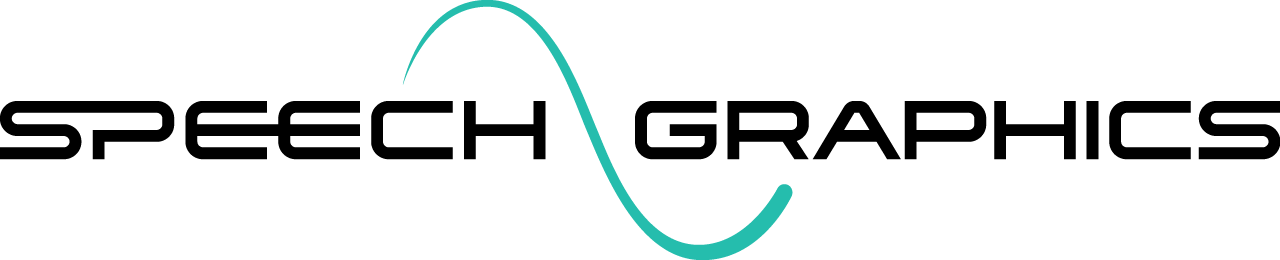Installation
Standard Installation
Uninstall all previous versions of SGX.
Run the SGX installer as administrator.
When prompted, supply the location of the license file
sg.licthat was supplied to you.When prompted, give the installation destination. The default destination will be
"C:\Program Files\Speech Graphics\SGX".After the installer finishes, you may add
"%SGXDIR%\bin"to the Path in your user environment variables, so thatsgx.exeis found.
Using an External Installation
To use an external installation (e.g. on a server, from a download, or from an administrator account), you just need to set the user environment variables to point to the required components.
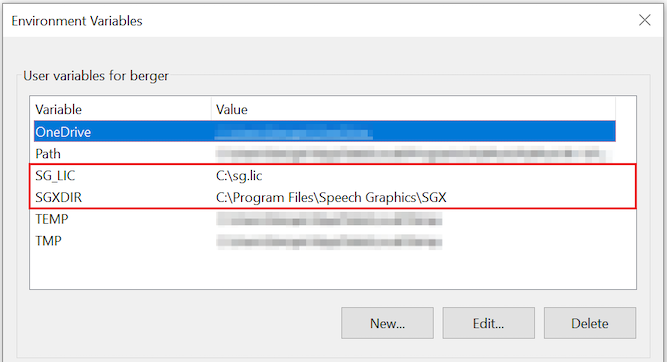
SGXDIRis the path of the installed folderSGX.SG_LICis the path of the license filesg.lic.
In addition, you'll need to edit your Maya environment so that the SGX Maya plugin can be found. In the file
C:\Users\%USERNAME%\Documents\maya\20xx\Maya.env
add the line
MAYA_MODULE_PATH=%SGXDIR%