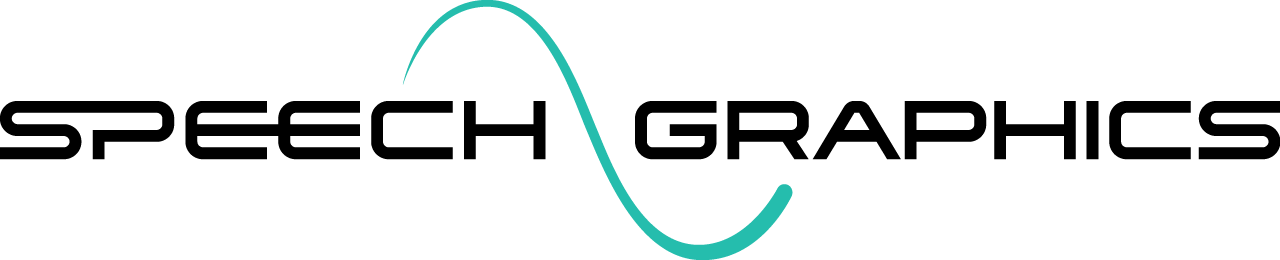Magnitude
Magnitude affects the amplitude of both the verbal and non-verbal animation curves. It's like a volume knob for the whole performance. For example, if some of the animation is not emphatic enough given the audio performance, the user can use the magnitude attribute to amplify it. Conversely, if the animation seems too exaggerated, the user can dial down the magnitude to reduce it.
The default setting for magnitude is 1.0.
The range for magnitude is [0.0 to 2.0].
Setting Magnitude
Set Magnitude for a Batch (via SGX-GUI)
You can adjust the magnitude for an entire batch. To do this via the SGX-GUI, change the setting in the "Magnitude" field. In the example below, the magnitude is set to 2.0.
.jpg?inst-v=38e6a1fd-b272-4d1c-860d-8665ef53b8b2)
Set Magnitude for a Batch (via Command Line)
To set the magnitude for an entire batch on the command line use the markup option -m; for example -m "magnitude=2.0".
Remember you can always use SGX-GUI to print commands. Enter the magnitude value you would like and press the "Print Command" button to generate a string that you can then copy and paste into the command line.
Set Magnitude in the Transcript
You can set the magnitude within the transcript using markup tags. This allows you to tune the magnitude on a phrase-by-phrase basis. A markup tag containing the 'magnitude' attribute will apply to everything that follows it up until the next tag containing the 'magnitude' attribute. For example:
(magnitude=1.3, mood=angry) Would you like the whole town to see
you in a wrinkled uniform (magnitude=0.9, mood=neutral) don't answer
you just listen In this example:
magnitude=1.3applies to "Would you like the whole town to see you in a wrinkled uniform"magnitude=0.9 applies to "don't answer you just listen"
Video Examples of Magnitude
Default Magnitude
No markup is needed for the default magnitude setting.
Up above the world you fly like a tea tray in the sky twinkle twinkle
up above the world you fly like a tea tray in the sky twinkle twinkleMagnitude=0.3
To decrease the magnitude of the animation, set the value to below 1.0. In this example, magnitude = 0.3.
(magnitude=0.3) up above the world you fly like a tea tray in the sky
twinkle twinkle up above the world you fly like a tea tray in the sky
twinkle twinkleMagnitude=2.0
To amplify the magnitude of the animation, set the value to greater than 1.0. In this example the maximum setting is used: magnitude = 2.0.
(magnitude=2.0) up above the world you fly like a tea tray in the sky
twinkle twinkle up above the world you fly like a tea tray in the sky
twinkle twinkle