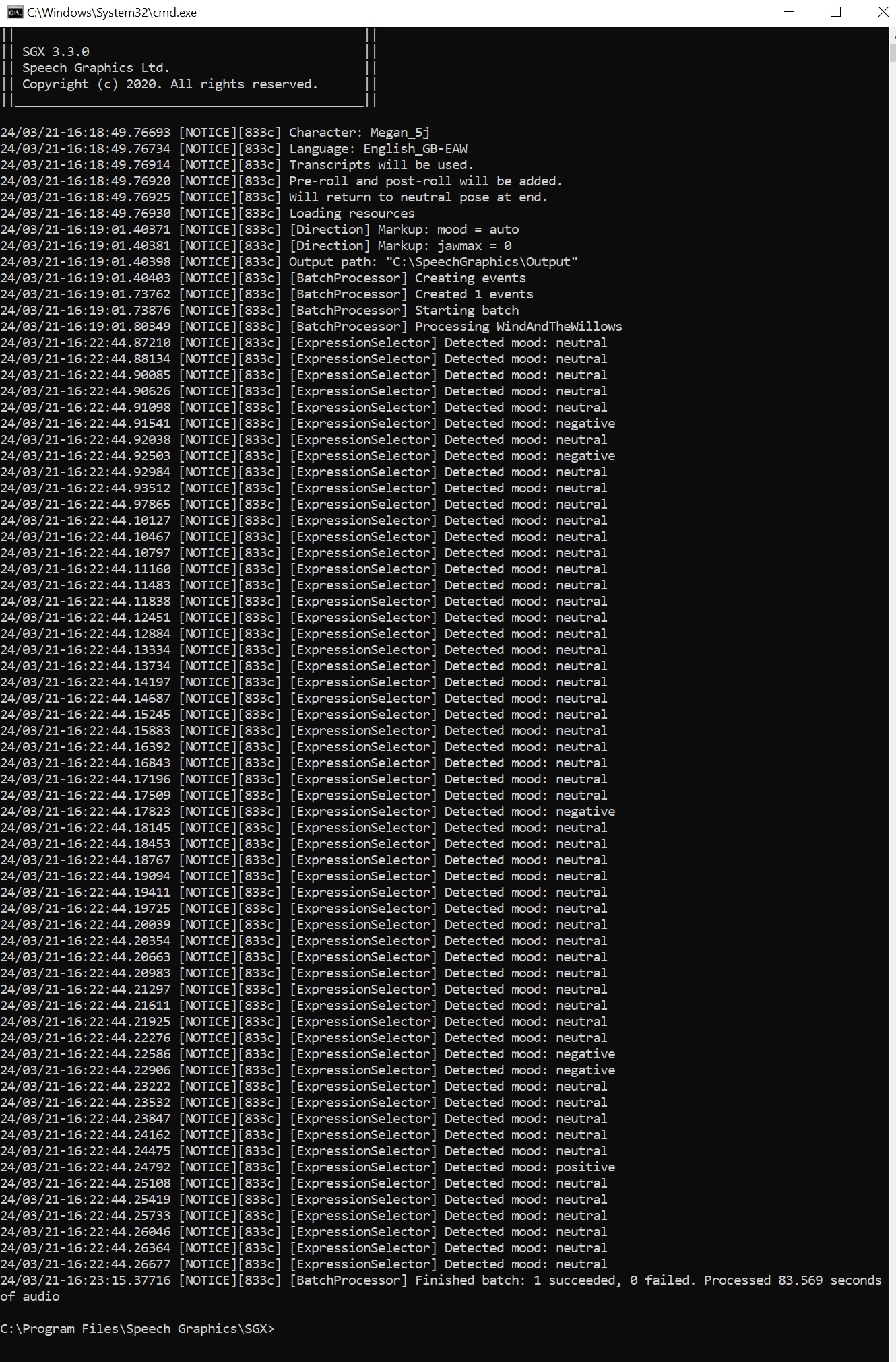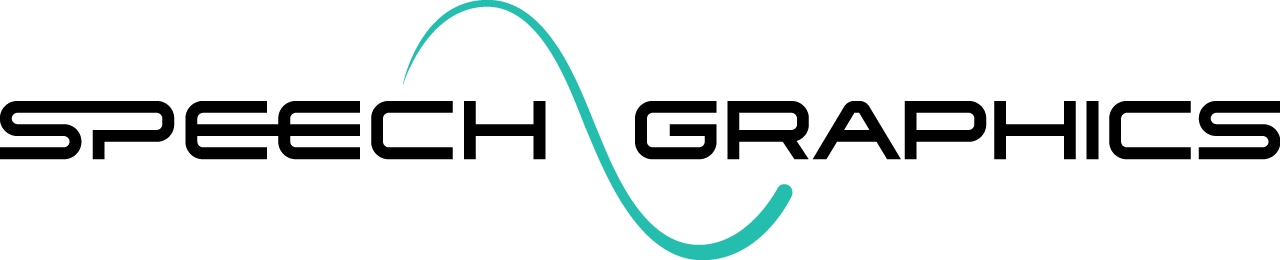Mood
The mood attribute sets the current mood, which determines the emotional quality of the animation. Each mood includes a user-definable set of nonverbal expressions that reflect that mood. These expressions typically involve the entire face and can also include head movement and other anatomy. The moods of a character are defined in the character's Mood LibraryTM, which is edited in SGX Studio. While a given mood is active, SGX automatically selects and executes expressions from that mood. There is one mood in your library that is "default"; this is the mood that will be used when none is specified.
Setting Mood
Set Mood for a Batch (via SGX-GUI)
You can set a mood for an entire batch of audio files. This is useful for scenes where the character is in a different emotional state from their default state. For example, say your character is tired at the end of a journey; their lines can be batch processed using the defined mood 'tired'. This is how to set the batch mood in SGX-GUI:
.jpg?inst-v=a6ba6575-7c3b-4fe8-b613-ae274599f0fc)
Set Mood for a Batch (via Command Line)
To apply a mood to an entire batch on the command line use the markup option -m; for example -m "mood=tired".
Remember you can always use SGX-GUI to print commands. First enter the mood you would like and then press the "Print Command" button to generate a string that you can then copy and paste into the command line.
Set Mood(s) in the Transcript
You can apply any number of moods to a single line of audio by adding markup to the transcript. The transcript moods override the default mood or any mood set for the entire batch. To set the mood within a transcript, open up your transcript file and insert markup tags. Each markup tag containing a 'mood' attribute applies to everything that follows it up until the next tag containing a 'mood' attribute.
For example:
(mood=searching) looking anxiously on either side for any sign of his
friend (mood=nervous) here and there wicked little faces popped out
of holes (mood=neutral) but vanished immediately at sight of valorous
animal (mood=angry) his pistols and the great ugly cudgel in his
grasp (mood=positive) and the whistling and pattering which he had
heard quite plainly on his first entry (mood=still) died away and
ceased and all was very stillIn this example:
mood=searchingapplies to "looking anxiously on either side for any sign of his friend"mood=nervousapplies to "here and there wicked little faces popped out of holes"mood=neutralapplies to "but vanished immediately at sight of valorous animal"mood=angryapplies to his "pistols and the great ugly cudgel in his grasp"mood=positiveapplies to "and the whistling and pattering which he had heard quite plainly on his first entry"mood=stillapplies to "died away and ceased and all was very still"
Auto Mood
SGX now provides automatic mood detection as a beta feature, so that you don't have to change moods explicitly through markup. At any point in an audio file, the analysis determines which mood is currently being expressed in the speaker's voice.
Software Requirements
To use the Auto Mood feature you must use SGX 3.1 or newer.
Prerequisites
SGX can currently detect three moods in the voice: negative, positive and neutral. In order for automatic mood to be effective, your character's Expression Library MUST include these three moods with the exact names "neutral", "positive", and "negative".
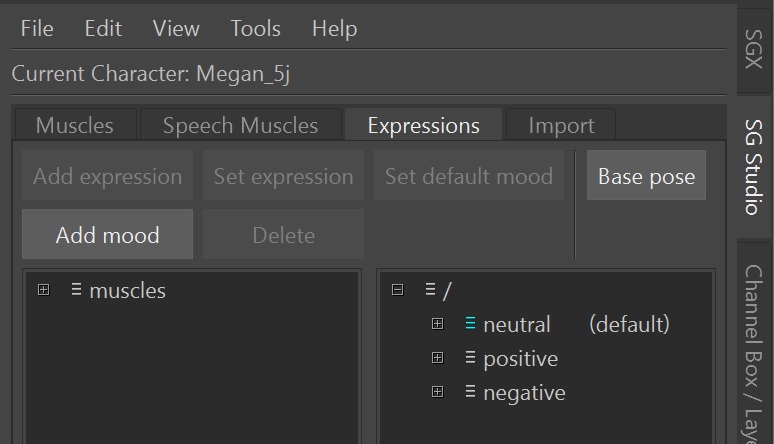
Set Auto Mood for a Batch (Via SGX-GUI)
To activate automatic mood in a batch via SGX-GUI, type "auto" into the Mood field.
.jpg?inst-v=a6ba6575-7c3b-4fe8-b613-ae274599f0fc)
Set Auto Mood for a Batch (Via command line)
To apply automatic mood to an entire batch on the command line use the markup option with the mood attribute set to "auto"; i.e., -m "mood=auto".
Set Auto Mood in the Transcript
To activate automatic mood, set the mood attribute using the keyword "auto" in markup.
(mood=auto) the mole heard him mutter as he swung round a stump
and disappeared down a friendly burrow the pattering increased till
it sounded like sodden hail on the dry leaf carpet spread around him
the whole wood seemed running now running hard hunting chasing
closing in round something or some body in panic he began to run
too aimlessly he knew not wither he ran up against things he fell
over things and into things he darted under things and dodged
round things at last he took refuge in the deep dark hollow of an
old beech tree which offered shelter concealment perhaps even
safety but who could tell anyhow he was too tired to run any
further but could only snuggle down into the dry leaves which had
drifted into the hollow and hope he was safe for a time and as he
lay there panting and trembling and listening to the whistlings and
the patterings outside he knew it at last in all its fullness that dread
thing which other little dwellers and field and hedgerow had
encountered here and known as their darkest moment that thing
which the rat had vainly tried to shield him from the terror of the
wild woodDuring the audio analysis, "positive", "neutral", or "negative" moods are applied relevant to the detected mood on a phrase by phrase basis. This is the output for the line of dialog above: