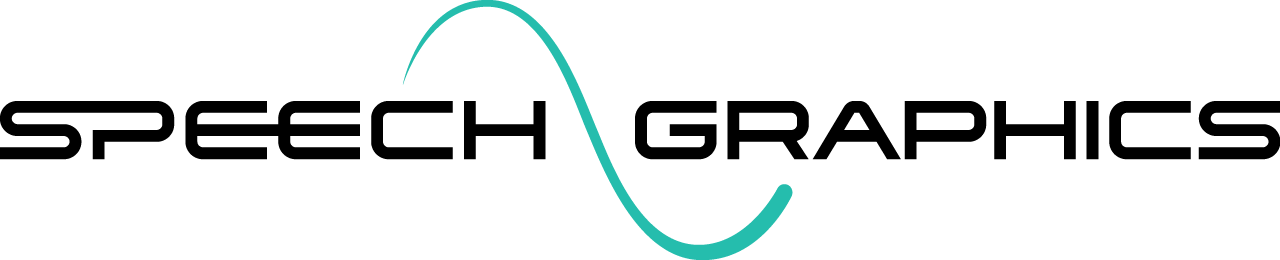Output Format
Animation is output in the Speech Graphics proprietary file formats: Events (.event) and Regular Time Series (.rts).
Event Files
Animation is always output in the Speech Graphics proprietary Event (.event) file format, which contains original audio along with animation metadata and other synchronized information.
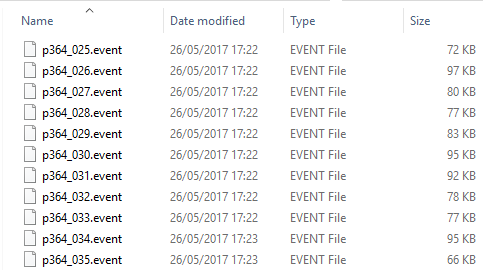
Event files are converted to other formats using the Maya plugin (see Converting Output).
RTS Files
In addition, animation can be obtained as plain text. When the "Extract Animation" box is checked in SGX-GUI, or the -e option is used on the command line, SGX will also output animation in a plain-text format that can be used independently of Maya. The Speech Graphics Regular Time Series (.rts) format describes a time series of multichannel data at a regular sample rate. The first row contains a single value which is the sample rate. The second row is a comma-separated sequence of channel labels. Each subsequent row contains a sample of the channel values at the given sample rate.
Here is an example of the .rts format:
30
head.tx,head.ty,head.tz,head.rx,head.ry,head.rz,head.sx,head.sy,...
1.999987416,3.86E-06,-1.80E-06,-0.000571836,-0.002572273,-0.0001...
1.999848472,9.27E-05,-1.87E-05,-0.005927532,-0.026663633,-0.0065...
1.999549227,0.000318193,-5.29E-05,-0.016749984,-0.075345895,-0.0...
1.999104374,0.000668944,-0.000102617,-0.032516878,-0.146269352,-...
1.998546331,0.001117568,-0.00016447,-0.052116501,-0.234432717,-0...
1.997909577,0.001634493,-0.000234717,-0.074376584,-0.334562011,-...
1.997233413,0.002185685,-0.000309162,-0.097967676,-0.440676092,-...Output Reports
In addition to the event files, the output directory also includes two files summarizing the batch:
_sgx_batch_TIMESTAMP.txt, containing a record of the batch command arguments_sgx_batch_TIMESTAMP.csv, containing a processing report
where TIMESTAMP is in the format yyyymmddThhmmss; for example _sgx_batch_20190929T164937.
The processing report contains one row for each audio file, with the following format:
input,processing_status,transcript_status,phonetic_analysis_score,pre_roll,post_rollThe comma-separated elements are as follows:
property | values | description |
|---|---|---|
input | The base name of the audio file. | |
processing status | 0 or 1 | Whether processing was successful. |
transcript status | 0 or 1 | Whether a transcription of the speech was found. |
phonetic analysis score | [0,1] | The accuracy of the phonetic lip sync analysis, determining to what extent it was used. |
pre-roll | [0,...] | Duration of the pre-roll (in milliseconds). |
post-roll | [0,...] | Duration of the post-roll (in milliseconds). |
Below is an example batch report .csv file, viewed as a spreadsheet:
processing status | transcript status | phonetic analysis score | pre-roll | post-roll | |
|---|---|---|---|---|---|
p364_025 | 1 | 1 | 0.84 | 18.21 | 42.79 |
p364_026 | 1 | 1 | 0.79 | 0 | 216.68 |
p364_027 | 1 | 0 | 0 | 15.9 | 16.41 |
p364_028 | 1 | 1 | 0.99 | 103.43 | 136.37 |
p364_029 | 1 | 1 | 0.95 | 0 | 401.91 |
p364_030 | 0 | 0 | 0 | 0 | 0 |
p364_031 | 1 | 1 | 0.91 | 13.43 | 136.37 |
p364_032 | 1 | 1 | 0.89 | 0 | 136.37 |
p364_033 | 1 | 1 | 0.65 | 103.43 | 0 |
p364_034 | 1 | 1 | 0.77 | 29.02 | 432.31 |
p364_035 | 1 | 1 | 0.99 | 0 | 0 |