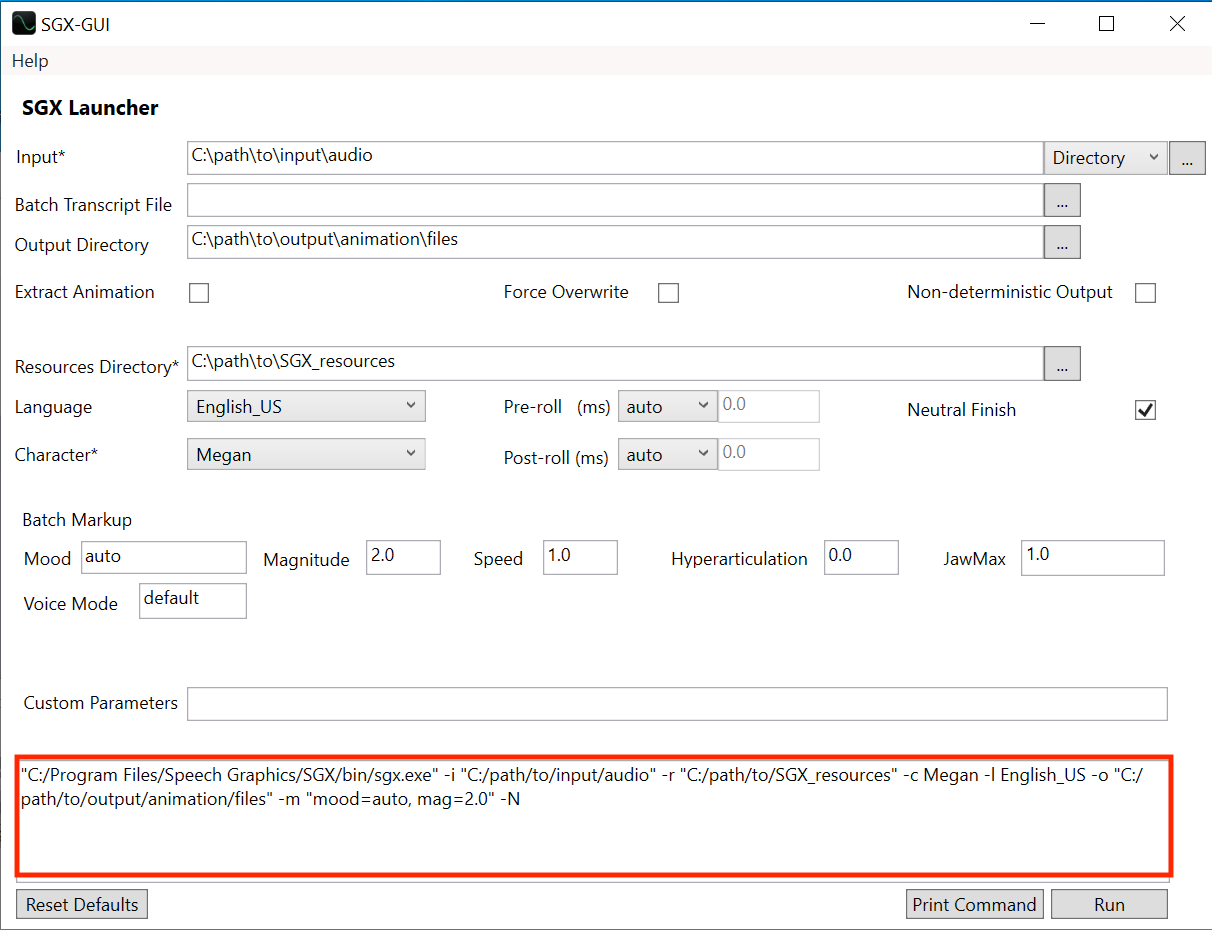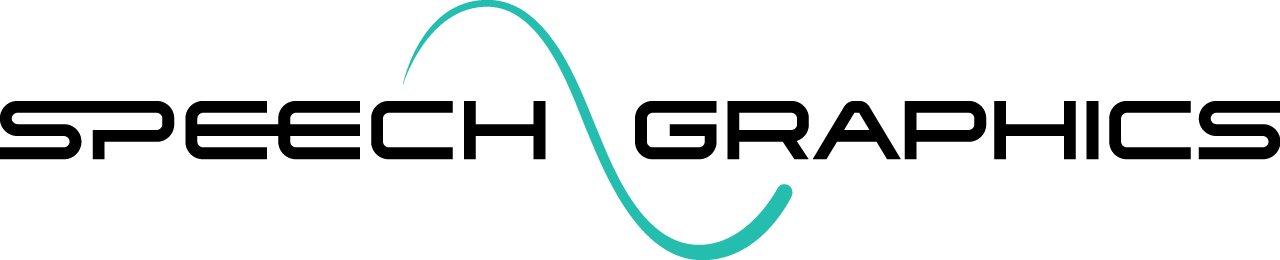Processing via the Command Line
To process a batch via the command line, use sgx.exe with arguments. For help with this you may use SGX-GUI to specify arguments and print out the command.
Command Syntax
If you type sgx.exe --help you will see the following usage information:
sgx.exe -h
sgx.exe -v
sgx.exe -i <input_path> -r <resources_path> -c <character_name>
[-l <language_name>] [-t <transcripts_path>] [-o <output-path>]
[-m <markup>] [-f] [-n] [-P <pre-roll>] [-Q <post-roll>] [-N]
[-e] [-x <custom_parameters>] Options
| Display help text. |
| Display the SGX version number. |
| The path of the input directory containing audio and text files, or the path of a text file containing a list of input files. |
| The path of the directory containing character and language resources. |
| The name of the character you want to animate. |
| The language module for the language (and dialect) heard in the input audio. (Optional but recommended for best results.) |
| The path of a text file containing the transcripts in list form. (Optional.) |
| The path of the directory to which to save output. (Optional unless |
| Markup for the whole batch. (Optional.) |
| Force overwriting of output from previous processing jobs. (Optional.) |
| Get non-deterministic processing outcome. (Optional.) |
| Add pre-roll to each animation. Enter fixed time (in ms) or 0 for auto-calculation. Will report pre-roll duration per file in batch report. (Optional.) |
| Add post-roll to each animation. Enter fixed time(in ms) or 0 for auto-calculation. Will report post-roll duration per file in batch report. (Optional.) |
| Return to neutral at end of animation. Best used in conjunction with post-roll to see the full finish. (Optional.) |
| Output animation as plain-text .rts files in addition to .event files. (Optional.) |
| List of custom parameters in the form 'xxx;xxx;xxx'. Each 'xxx' can be either a single term or a key-value pair in the form 'key,value'. (Optional.) |
Examples
Example processing command including only the required arguments:
sgx -i C:\Path\to\input -r C:\Path\to\SGX_resource_directory -c MarieExample processing command including optional arguments as well:
sgx -i C:\Path\to\input -r C:\Path\to\SGX_resource_directory -c Marie -l English_US -t C:\Path\to\transcripts_file -o C:\Path\to\output_directory -m serious,1.0,0.9 -P 0 -Q 0 -N -e -f -nExit Codes
The sgx.exe command has these exit codes:
0 - success
1 - license error
2 - input error
3 - processing error Print Command
Generate a command automatically from current options in SGX-GUI, using the "Print Command" button.
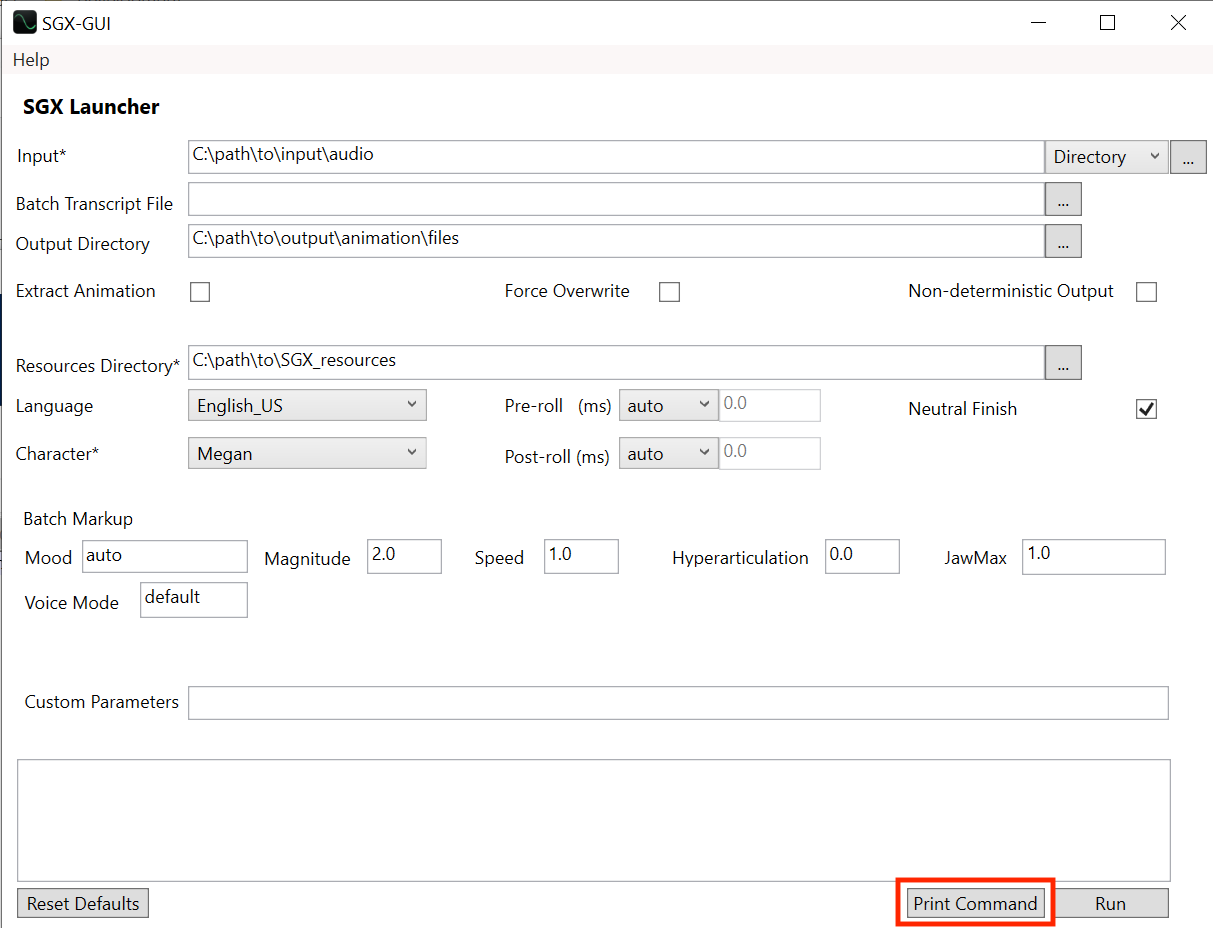
Copy/paste the command printed in the command field into your command-line prompt or script.