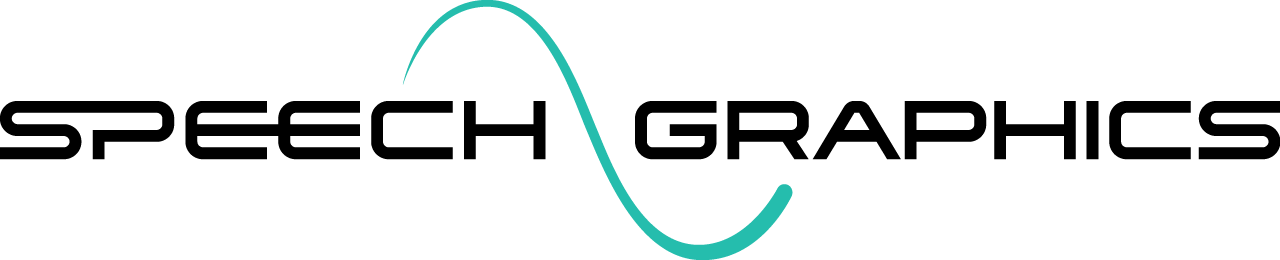Speech Magnitude
Speech magnitude only adjusts the amplitude of the verbal motion. This is useful in cases where the intensity of the facial expressions is good but you want to tone down the speech animation.
The default setting for speech magnitude is 1.0.
The range for speech magnitude is [0.0 to 2.0].
Setting Speech Magnitude
Set Speech Magnitude for a Batch (via the Command Line)
To set the speech magnitude for an entire batch on the command line use the markup option -m; for example -m "speech_magnitude=2.0".
Set Speech Magnitude in the Transcript
You can set the speech magnitude within the transcript using markup tags. This allows you to tune the speech magnitude on a phrase-by-phrase basis. A markup tag containing the 'speech_magnitude' attribute will apply to everything that follows it up until the next tag containing the 'speech_magnitude' attribute. For example:
(speech_mag=1.3, mood=angry) Would you like the whole town to see
you in a wrinkled uniform (speech_mag=0.9, mood=neutral) don't answer
you just listen In this example:
speech_mag=1.3applies to "Would you like the whole town to see you in a wrinkled uniform"speech_mag=0.9 applies to "don't answer you just listen"
Video Examples of Speech Magnitude
Default Speech Magnitude
No markup is needed for the default speech magnitude setting.
Instead of that I had to look polite and proper while he talked about butter
making it was such an absurd subject for him to choose and the
worst of it was I thought he said batter instead of butter and so we
got completely at cross purposesSpeech_Magnitude=0.3
To reduce the speech magnitude, set the value to below 1.0. In this example speech_magnitude=0.3.
(speech_magnitude=0.3) Instead of that I had to look polite and proper
while he talked about butter making it was such an absurd subject
for him to choose and the worst of it was I thought he said batter
instead of butter and so we got completely at cross purposesSpeech_Magnitude=2.0
To increase speech magnitude, set the value to greater than 1.0. In this example, speech_magnitude=2.0.
(speech_magnitude=2.0) Instead of that I had to look polite and proper
while he talked about butter making it was such an absurd subject
for him to choose and the worst of it was I thought he said batter
instead of butter and so we got completely at cross purposesSpeech_Magnitude Combined with Magnitude
Since speech magnitude can be tuned independently from magnitude, you can exaggerate the facial expression animations while toning down the verbal motion (and vice versa). In this example, the general intensity is increased, while the verbal intensity is reduced.
(magnitude=2.0, speech_magnitude=0.5) Instead of that I had to look polite and proper
while he talked about butter making it was such an absurd subject
for him to choose and the worst of it was I thought he said batter
instead of butter and so we got completely at cross purposes