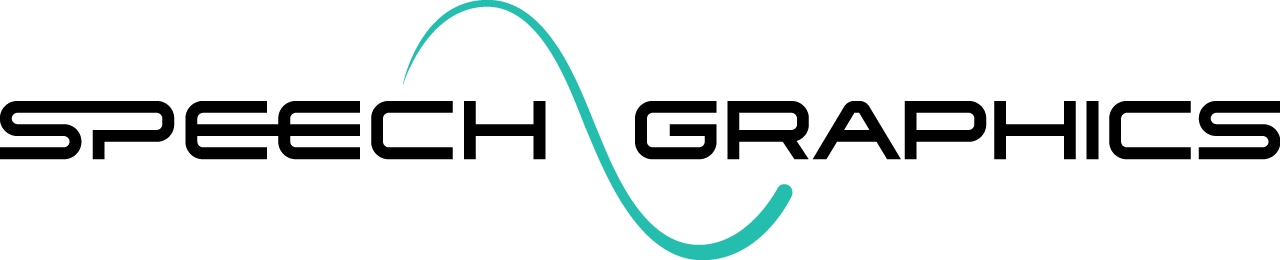Release Notes
SGX Production Tools
Fix for rare error during analysis of synthetic audio in acoustic pipeline
Audio sync issue in SGX Director fixed
Fix for behavior nodes not being triggered in Universal language mode.
Processing support for untrained characters.
Reduced SGX Director redraws while idle.
Fix for failure to process extremely short audio files (<160 ms).
Fix for failure to output batch report files.
Reduction of SGX Director footprint while idle.
SGX Metadata Export is now available as an add-on feature. Users can extract metadata from Speech Graphics event files to mine for various uses. Metadata sequences include:
Word alignment - may be used for generating accurately timed subtitles.
Phone alignment - may be used for processes such as de-essing.
Behavior mode - may be used to influence other events with the character or the surroundings that should be synchronized with the character’s mood.
Expressions may be used to synchonize other animations of the character with the facial changes
There is new prosodic metadata – Intensity, Pitch, Stress, and Phrases - that can be used to inform other analyses and drive automations.
Improvements in effort detection
Processing speed improvements
Bug fixes, including:
Corrected mis-interpretation of fixed pre/post roll with 0 value
Fixes for processing events with non-latin filenames
Eliminated environment variable for license file, which the installer now copies into the installation folder.
‘Restore Default Settings’ button has been added in Settings
'Recently Opened' list in Director is maintained between sessions
Event zoom is preserved while switching between events
Administrator account no longer required for installation (see new Installation Instructions)
Stereo .mp3 files are now flagged rather than automatically converted to mono, so as to be treated the same way as .wav files
Bug fixes in SGX Director:
Fix for crashing when trying to stop the event processing
Fix for license failure after machine wakes up from sleep
Character control files that no longer exist are no longer shown in the Character resources list at launch
Muting audio no longer resets play position
Fix for boundaries not being movable after undocking an event.
Fixed compatibility issue with SGX Studio UE
Fix for incorrect zoom after loading an audio file directly
Fixes for various issues with undocking and re-docking event tabs
Fix for crash when closing application while there are undocked events.
Fixed documentation link
Release out of beta
Bug fixes
Inability to re-show Resources tab after closing it
Waveform was not rendering for audio loaded directly from an audio file
Incorrect documentation link
Removed unused Show Log menu item
Export Sequence function is enabled for standard users
UX improvements:
Run Batch button disabled if license lacks access to SGX Producer
Improved point hovering sensitivity in event editor
Improved visual quality of curves in event editor
Improved organization of batch tab
Bug fixes:
SGX Director license failure after machine wakes up from sleep
Crash while clearing metadata if a sequence is selected
Loss of sequence selection when switching between event tabs
New and improved effort detection model
Batch processing changes
Batch processing with new input now does not re-process existing events in the target folder. There are now two separate modes: process new events vs processing existing events.
List input and batch transcript lists have been merged. When using the "File" input option, you can now provide a single input spreadsheet containing comma-separated audio paths and transcripts in .csv format. There is no longer a separate Batch Transcripts field.
Disabled widget for 'Expression Frequency' in SGX Director, since it is not yet implemented.
Fix for dead lock while reloading resources
Fix for rare 'nan' output animation values when processing in Universal mode
There is a new menu item called Export Sequence which allows you to save the selected sequence (e.g. metadata) as a file.
There is a new menu item Clear Metadata, which clears all metadata in the event.
Misc UX improvements and fixes
SGX Studio Maya
Fix for error in first baked muscle when there is a difference between the reference pose and neutral pose
Improved chest_breath muscle properties for new characters.
Fix for batch export issue when files already exist
Torso section added to new characters
Improvements to phonetic models for new characters, especially for Mandarin and Korean
Compatible with output events from SGX Production Tools 4.2
Fixes for importing events with non-latin filenames
Eliminated environment variable for license file, which the installer now copies into the installation folder.
It is now possible to select compound attributes to be animation targets
Installation changes:
Administrator account no longer required for installation.
The module file is no longer automatically installed in Program Files.
Installation instructions have changed
Fixed documentation link
Rename of “Bind pose” to “Reference pose” in menu
Bug fix: Neutral pose in Muscles and Modes tab was not working after resetting bind pose.
Support added for importing events containing audio in mp3 and ogg formats
Release out of beta
Fixes certain attribute types being incorrectly interpreted when adding animation nodes
String attribute no longer throws warning
Vector attribute no longer generates duplicate non-functional animation targets
Simplification of plugin tabs
Added support for Maya 2024
Updated to align with SGX Production Tools 4.0-beta.27
Bug fixes:
Changes to default behavior mode not being saved
Inability to select animation target when a channel of that name already exists within another animation target
Loss of scale effects in muscles after retargetting
Hitting Neutral Pose button causing Muscles panel to scroll to top
SGX Studio UE5
Support for UE 5.4
Fixed problem with looping animation when looping is enabled in SGX Director
Ability to load MetaHuman Character Control Files baked from Maya without renaming joints
Behavior modes are now renameable in the plugin
Compatible with output events from SGX Production Tools 4.2
Fixes for importing events with non-latin filenames
Animation sequences generated during the import events process are now automatically added to source control, if it is enabled.
The plugin no longer uses the SG_LIC environment variable to find the SGX license. Instead, there is a new 'License File Path' setting which can be found in the UE editor under Project Settings > Plugins > SGX Studio.
Fixed issue with using a license path that contains non-latin characters.
For UE 5.3 only.
Behavior modes editor added to the plugin
Updated to be compatible with non-unity build configurations
Fixed documentation link
Additional validity checks for loaded character control files
Character selection dialog no longer takes complete focus from Unreal Editor
Updated to UE 5.3. This version is no longer compatible with UE 5.2 or 5.1.
Unimplemented menu items are now disabled.
Added compatibility with non-unity build configurations
Added handling for failed SGX initialization - plugin will now be disabled upon failure and a dialog pop-up will show the reason
Character control files are now selected as part of the Open SGX Studio dialog
Last used character asset and character control file path selection are now persistent between sessions
Improved logging
Added a preview scene settings tab for adjusting the environment and lighting of the SGX Studio preview scene.
Fix for the "Additive" flag in the python command SGXImportEvents
Moving from alpha to beta
Scripting/automation
Python commands SGXLoadControlFile, SGXLoadSkeletalMesh, SGXImportEvents
Support for Unreal Engine headless mode. This allows users to import events as animation sequences via python scripts, without having to open the Unreal editor.
Bug fixes:
Animation sequences not displaying correctly in level sequencer timeline while SGX Studio was open
Crash on closing SGX Studio window after loading an animation sequence into the level sequencer
Version for UE5.1 also available
SGX Language Modules
Added support for Latin characters in transcripts
Better modeling of Mandarin pronunciation
Bug fix
Better modeling of Japanese pronunciation
Bug fix
Better modeling of American English pronunciation and improved handling of pronunciation variants
Improved alignment accuracy
More robust transcript processing pipeline
Improved handling of punctuation and special characters (tuned to each language)
More accurate pronunciations