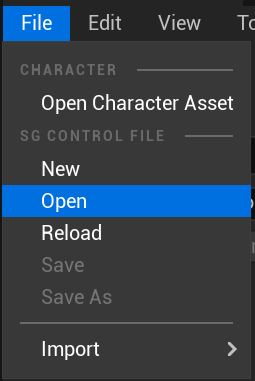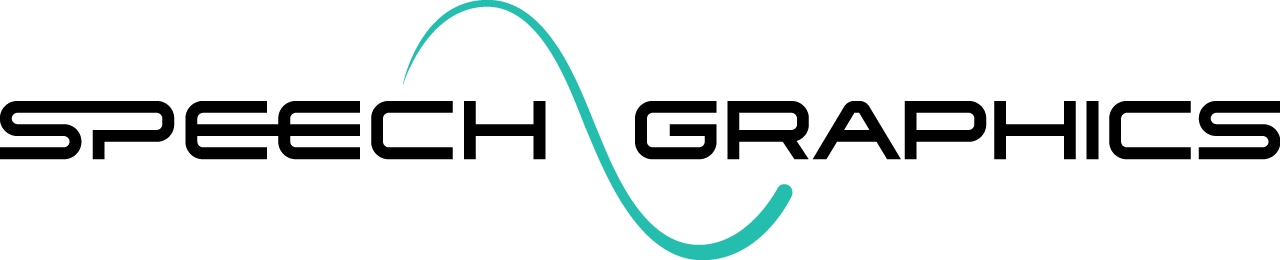UE3. Launching
There are two ways to launch SGX Studio:
Via the context menu with a target asset (of compatible type)
Through the Unreal Editor menu: Tools > SGX Studio
Method 1 will open the SGX Studio window immediately. Method 2 will require you to select a character asset using the Open Character Asset dialogue:
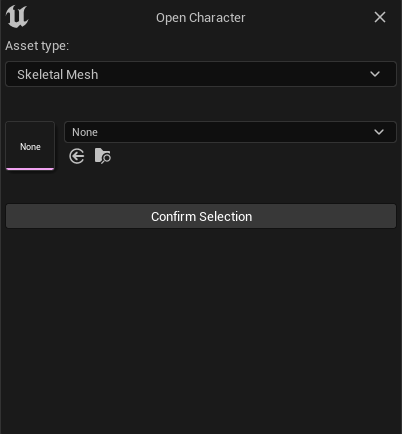
Confirming the selection will launch the SGX Studio window with the selected asset.
Selecting the character asset
The character asset will be the target for any animation sequences generated via import, and will be the target of scene manipulation widgets, including the skeleton tree, anim curves and control widgets. The character asset can be changed at any time using File > Open Character Asset.
The plugin can be used with either of two asset types: a skeletal mesh or a blueprint.
Skeletal meshes
A skeletal mesh can be selected to target a single-mesh character or a single mesh from a modular character.
Blueprints
Blueprints can be selected for modular characters comprising multiple skeletal meshes, such as MetaHumans.
When opening SGX Studio with a blueprint character asset, it will search for the first skeletal mesh contained within the blueprint and set this as the target mesh. A different target mesh can be selected by navigating to the SGX Studio tab and selecting View > Skeletal Meshes. This selection window will list all of the meshes found within the current blueprint and allow you to select one as the new target.
Loading the Character Control File
In addition to selecting a character asset, for SGX Studio to be functional, you must load a Speech Graphics Character Control File. At present, the ability to author and edit control files in SGX Studio UE is not yet implemented; editing must still take place in SGX Studio Maya. However, you need the control file for visualizing and importing animation generated with SGX.
To load a control file, simply select File > Open from the plugin menu.