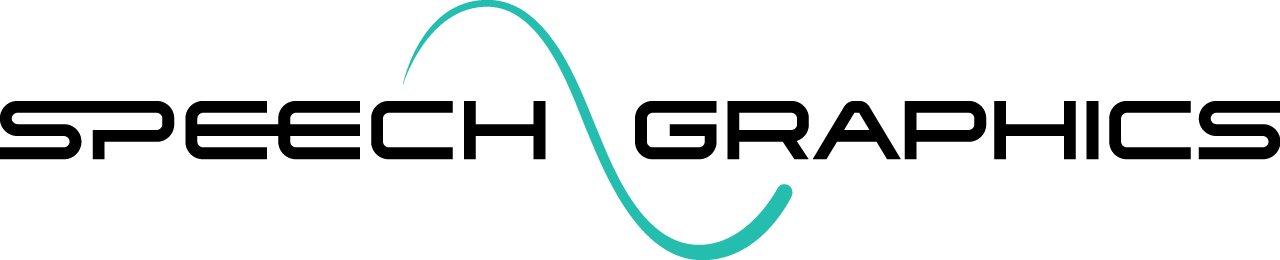Processing Events
See Audio-to-Motion Processing for a general introduction to processing of events. Events may be processed either in a batch, or interactively inside SGX Director. To process an event interactively, make sure it is the currently selected tab, and do one of the following:
Select Process > Run from the menu.
Use the keyboard shortcut Ctrl+R.
A processing progress bar will appear:
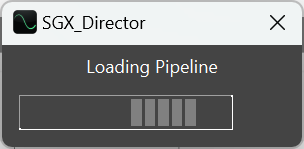
Note that on the first instance of using a particular combination of character and language resources, processing will take a bit longer, because the resources need to be loaded. After the first run, the resources will already be loaded, and processing with that combination will be faster.
When processing and editing events, be aware of the current processing configuration: make sure the current character control file, language, behavior controls, and processing options are suitable.