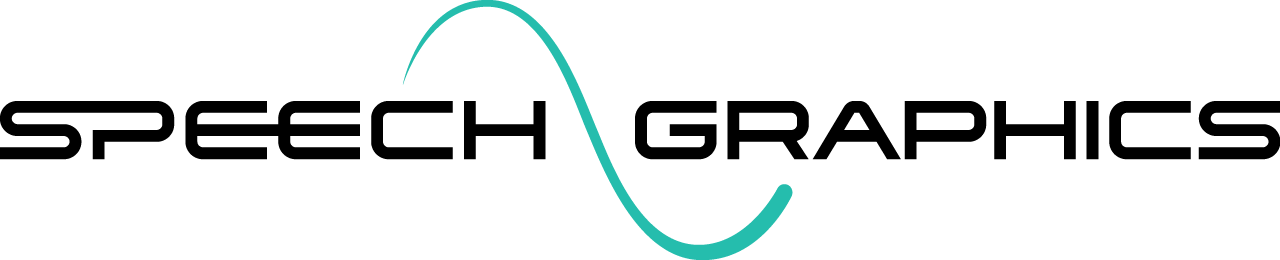批量输入格式
有两种方法可以指定用于批量处理的输入音频文件和(可选)文本:
目录输入
电子表格输入(
.csv文件)
目录输入
如果使用这种方法,所有批量输入的用于批量处理的文件都必须在同一目录下。如果要使用文本,则每个文本文件还必须位于一个单独的 (.txt) 文件中。
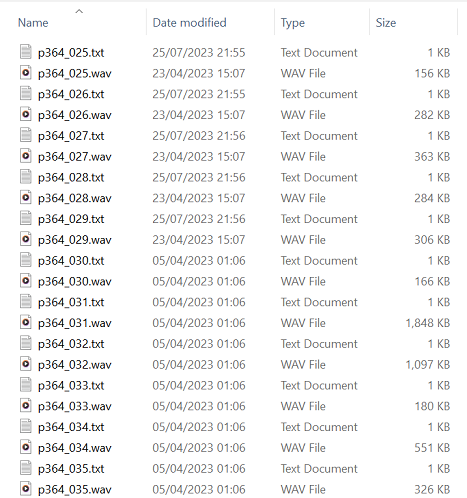
输入文件夹中的每个文本 (.txt) 文件都包含具有相同基本名称的音频文件的文本。例如,p364_025.txt 包含音频文件 p364_025.wav 的文本。
电子表格输入(.csv 文件)
另一种方法是提供 .csv 格式的电子表格。第一列包含输入音频文件的路径,第二列包含相应的文本。文本列可选。
TEXT
D:\Voiceover_01\audio\p364_025.wav,Hey point that thing at someone else
D:\Voiceover_01\audio\p364_026.wav,<sgx mode="Fearful">I just heard from the scout there is a convoy approaching</sgx>
D:\Voiceover_01\audio\p364_027.wav,"So I just walked up the beach, and there was this great thing coming out of the water so I ran I hope it's not following me"请注意,您也可以使用相对路径来引用音频文件:
TEXT
p364_025.wav,Hey point that thing at someone else
p364_026.wav,<sgx mode="Fearful">I just heard from the scout there is a convoy approaching</sgx>
p364_027.wav,"So I just walked up the beach, and there was this great thing coming out of the water so I ran I hope it's not following me"相对路径将使用 .csv 文件的位置作为基本目录进行解析。例如,如果该 csv 文件是 D:\Voiceover_01\batch_01.csv,则每个相对路径都将基于 D:\Voiceover_01\ 目录展开。