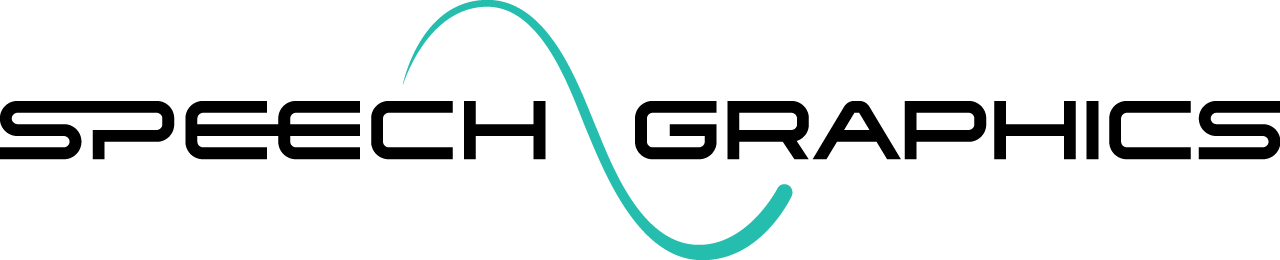请按照以下说明安装 SGX Producer 和 SGX Director:
-
卸载 4.1.0 之前任何版本的 SGX Production Tools。
-
下载最新版本的SGX Production Tools。
-
运行
SGX_ProductionTools-4.x.x_install.exe。 -
出现提示时,提供许可证文件 (
.lic) 的位置。 -
出现提示词时,提供安装目标位置。默认位置为
"C:\Program Files\Speech Graphics\SGX Production Tools"。(请注意,该位置要求以管理员身份运行安装程序)。
静默安装
您还可以在命令行中以静默模式运行安装程序。只需将许可证文件路径作为参数传递即可,如下所示:
.\SGX_Production_Tools-4.3.13_install.exe /VERYSILENT /LicenseFilePath="C:\licenses\my.lic"
手动安装
在一台机器上安装后,可将安装程序复制到其他机器上。
从 SGX Production Tools 4.1.2 起,不再需要设置任何环境变量。但是,从 SGX Production Tools 4.3.6 开始,您可以设置可选环境变量 SG_LIC,用于指向许可证的位置。通过这样做,您可将许可证存放在环境中的其他位置,并非一定要存放在安装文件夹中的默认位置。