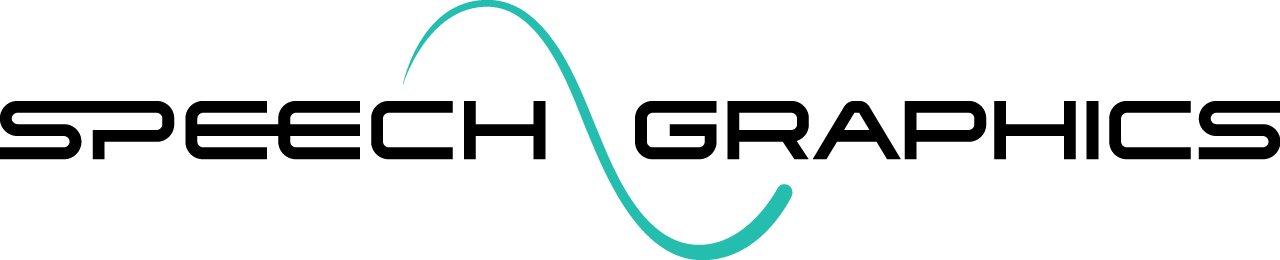Command Options
Input (-i)
The argument to this option is a path defining either: a directory containing the input files (Directory Input) or a text file containing a list of the input files (File List Input).
Transcript batch list (-t)
Supplies a path to the transcript list file if there is one.
Resources (-r, -c, -l)
The resources path (-r) is the path to your resources folder (see Resources), which contains the character and language modules.
The character name (-c) and language name (-l) specify which character and language modules to use. For example, if you have a character module Marie.k and a language module English_US.k, you may specify -c Marie and -l English_US.
The character argument is required. Be sure to specify the character that the animation is intended for.
The language argument is optional. If no language is specified, transcripts will not be used. (But since transcripts help the analysis achieve the best quality, using transcripts is encouraged.) If using a language module, it's important to correctly select the language present in the input audio. In cases where SGX provides a choice between dialects, such as American vs British English, identifying the right dialect will give you the best results. If in doubt about the dialect, use what sounds closest (e.g., for an Australian accent, use British English).
Batch markup (-m)
As described in Markup, you may insert markup tags into your input transcripts to refine the animation. For example:
(mood=serious, mag=1.0, speed=0.9) So he ran out of the way and the next morning it turned
out that his servant had actually (mood=fearful, mag=1.2) died in the landslide further
up the hill sometime before he warned him (mood=normal, mag=1.0) so that's my ghost storyAlternatively, you can apply markup to an entire batch, using the -m option followed by a markup token (parentheses not required). For example:
-m "mood=serious, mag=1.0, speed=0.9"
This is equivalent to adding that markup token to the beginning of every transcript.
Note, however, that batch-level markup is overridden by locally inserted markup wherever it occurs in the transcripts.
Overwrite (-f)
By default, existing output files will not be overwritten. For example, if your input includes files:
hello.txt
hello.wavand the target output folder already includes an event:
hello.eventthen the new output hello.event will not be saved. However, using the (-f) option forces existing output in the output folder to be overwritten by any new output with the same name. The log will contain notifications about files being overwritten.
Extract animation (-e)
When this option is used, output will include animation extracted in the form of plain-text .rts files in addition to the .event files.
Non-deterministic output (-n)
Normal SGX processing will yield the same output for the same input on multiple repetitions of the same processing command. But when the non-deterministic option is used, some aspects of the animation will turn out differently each time, including nonverbal expression selections, blinks, and microdarts.
Pre-roll and post-roll (-P, -Q)
By default, each output animation has the same duration as the corresponding input audio file. However, if the audio file has no padding of silence at the beginning or end, then the animation might start or end with the face in an active state, since there will be no time for transitions into or out of the speech. If you want to ensure the animation starts or ends in a neutral state, you can opt to use pre-roll (-P) and/or post-roll (-Q).
If the pre-roll option is used, some time will be added to the beginning of the animation to make time for the transition into speech; likewise, if post-roll is used, some time will be added to the end to make time for the muscles to resolve to neutral. The pre-roll and post-roll durations can be either fixed values in milliseconds—e.g., -P 300 -Q 300—or determined automatically per file by our system's muscle dynamics. To let our system decide the durations, just input zero (-P 0 or -Q 0). In that case, the pre-roll will be the amount of time required to start from a neutral position, and the post-roll will be the the amount of time required to resolve the muscles back to stillness. For each audio file, the pre-roll and post-roll durations will be reported in the summary batch report (see Output Format). Audio playback should be offset from the animation by the duration of the pre-roll.
Neutral finish (-N)
By default, SGX does not return the entire face to a neutral position. The final nonverbal expression is sustained at the end to avoid unnaturally returning to a blank face. However, if you want the face to return to neutral at the end of each animation, use the -N option. Note, this does not guarantee that there is enough time at the end to see the return to neutral; for that, use post-roll.
Output (-o)
The animation is output to a single directory. You can specify the output directory using the optional -o argument. If no output directory is specified, the event files are saved to a default directory, output\, within your input directory:
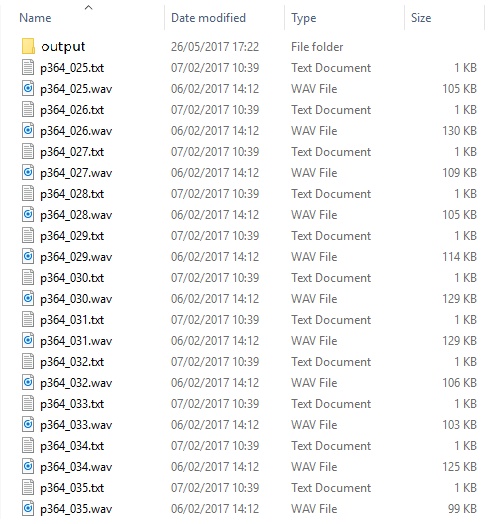
However, note that if the input is provided as a list of files rather than as a directory (see File List Input), specifying the output directory is required, not optional.