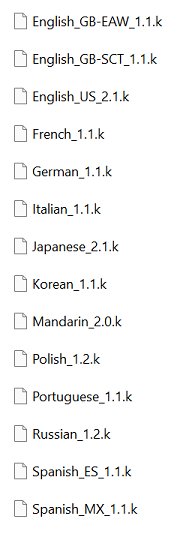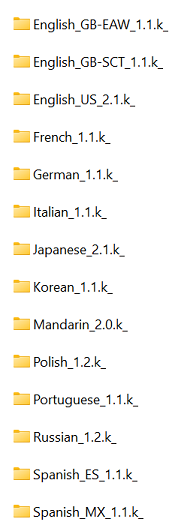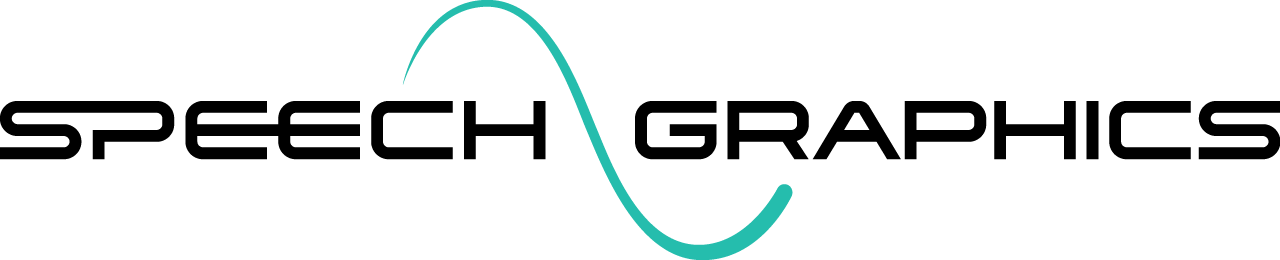Installing Language Modules
Each language module is currently delivered as a .k file plus an auxiliary folder .k_:
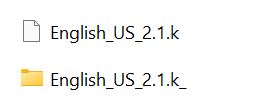
When you receive your language modules, make sure they are unzipped, and place all of them (both .k files and auxiliary folders) into a single folder on your system: the Languages folder. (In SGX Director, provide the location of this folder in the Processing settings.) Below is an example of a Languages folder.