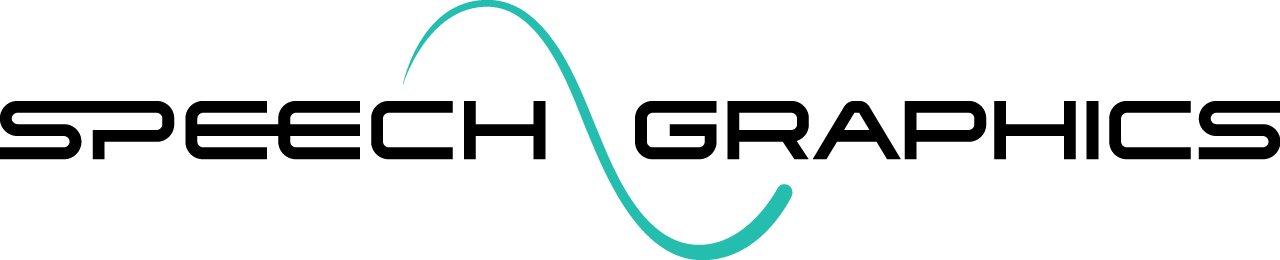Installing SGX Production Tools
Follow these instructions to install SGX Producer and SGX Director:
Uninstall any version of SGX Production Tools prior to 4.1.0.
Download the latest version of SGX Production Tools.
Run
SGX_ProductionTools-4.x.x_install.exe.When prompted, supply the location of the license file (
.lic).When prompted, provide the installation destination. The default destination will be
"C:\Program Files\Speech Graphics\SGX Production Tools". (Note this location requires running the installer as Adminstrator.)
Silent installation
You can also run the installer in silent mode on the command line. Simply pass the license file path as an argument, as follows:
.\SGX_Production_Tools-4.3.13_install.exe /VERYSILENT /LicenseFilePath="C:\licenses\my.lic"Manual installation
After installing on one machine, the installation may be copied to other machines.
As of SGX Production Tools 4.1.2, you are no longer required to set any environment variables. However, as of SGX Production Tools 4.3.6 you can set an optional environment variable, SG_LIC, pointing to the license location. This allows you to place the license elsewhere in your environment besides the default location in the installation folder.