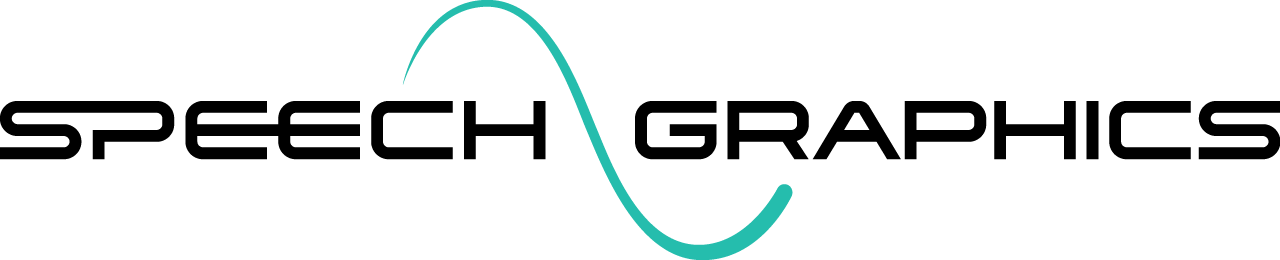Animation Targets
Animation targets are set by the Speech Graphics team as part of the character setup service. However you can edit them in SGX Studio.
The very first step in the character setup process is to select the rig parameters that Speech Graphics software will control. These are called the animation targets. Normally you will simply provide a list of these to character setup services.
In a Maya rig, animation targets will be attributes on scene nodes. These may include:
weights on blendshape nodes
translation, rotation, or scale attributes on joints or any other transform nodes
custom attributes on any node
Animation targets may thus support any kind of rigging, whether using blendshapes, bones/joints, some higher-level animator UI handles, or any mixture of these.
Once animation targets are set, we may proceed to define the neutral pose and muscle poses of the character in terms of displacements of those parameters.
Reference pose
The animation targets must be selected while the character is in the reference pose, which is the original pose of the character in the scene. The reference pose values for the animation targets are recorded in the character control file at the same time that the animation targets are selected. It is important to have the right reference pose because it helps determine displacements for muscle definitions, and is the basis for absolute animation.
Transforms
Note that bones and other transforms have 9 attributes that can be targetted:
translation x
translation y
translation z
rotation x
rotation y
rotation z
scale x
scale y
scale z
You may choose some subset of these 9 attributes to target. However, note the following rule: if the given targets include any components of rotation or scale, then all 9 components of the transform will automatically be included in the final target set.
Making changes to the rig
Any changes to the effects of your rig’s animation targets – for example, skinning changes to bones – will change the behavior of the muscles that are defined in terms of those targets, and may require edits to the neutral pose and/or muscle poses.
Animation targets are stored in the character control file by name, along with the poses defined in terms of them. Any changes to the names or location of the animation targets in the scene may cause the muscles using them to stop working properly because the targets are not found. If you need to make naming changes to animation targets, you can can remap them in SGX Studio, or contact our support staff to make the change for you.
Furthermore, any discrepancies in naming or availability of animation targets between the rig on which the character was set up, and the rig that the animation is being applied to, will cause problems with the animation of muscles using those targets. Contact our support staff if you have different versions of the rig for different purposes.
Retargeting
For more complex rigs with animator-friendly interfaces, there may be two levels of control: high-level UI controls and low-level controls (such as bones and blendshapes), where the state of the latter is determined by the former. In such cases, the same set of muscle poses can be defined in terms of both sets of controls. SGX provides the ability to define muscles using one set of animation targets, and retarget or bake the muscles to a lower-level set of targets that receive their values via flow of control from the original set of targets. This is useful in cases where the high-level controls are better suited for manually setting up the muscle poses, but only the lower-level controls are used for animation in the game engine.