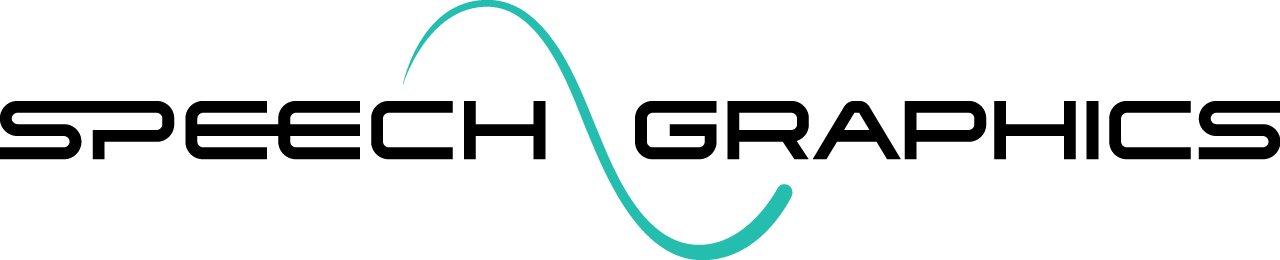Importing Animation (UE)
SGX event files can be imported into Unreal as animation sequence assets, via the Animation tab of SGX Studio.
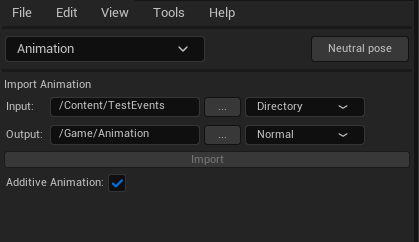
In the Input dropdown menu, there are three options for import target:
Single - the path of a single event file
Directory - the path of a directory containing event files to import as a batch
List - the path of a file containing a list of event file paths to import as a batch (one path per line)
In the Output dropdown menu, there are two options for the animation mode:
Normal - imports the animation by keying animation targets as normal
Pose Weights - imports the animation by keying Animation Pose Asset weights. No bone animation is contained in the resulting animation assets, only pose weight animation curves. (See Importing pose weights below for prerequisites.)
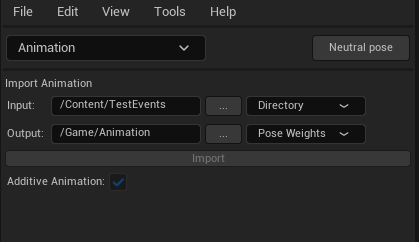
In order to import the event(s):
Make sure a character control file is loaded.
Select the input type.
Choose the input path.
Choose the output path where the animation sequence assets will be saved.
Choose the animation mode.
If you would like the animation data in the sequence to be additive, then check the Additive Animation box (this can be changed later by editing the asset directly).
Note that if you do not choose Additive Animation, your animation might appear low-intensity as it may be averaged with other animations. When using the Pose Weights animation mode, the Additive Animation checkbox is disabled and the Additive Animation setting is ignored.
Click Import.
The animation sequences will be generated in the selected output location. They are new, unsaved assets, so be sure to save them before exiting the editor if you wish to keep them permanently in the Unreal project.
Importing pose weights
When selecting Pose Weights as the animation mode, rather than Normal, the resulting animation can be used to drive an Unreal Engine Pose Asset. A Pose Asset may be created using the Key muscle deltas tool. Below is a flythrough of the process of creating the Pose Asset, importing a Pose Weights animation, and using the resulting animation and Pose Asset together in an Animation Blueprint to animate a character.
Pose Weights Animation