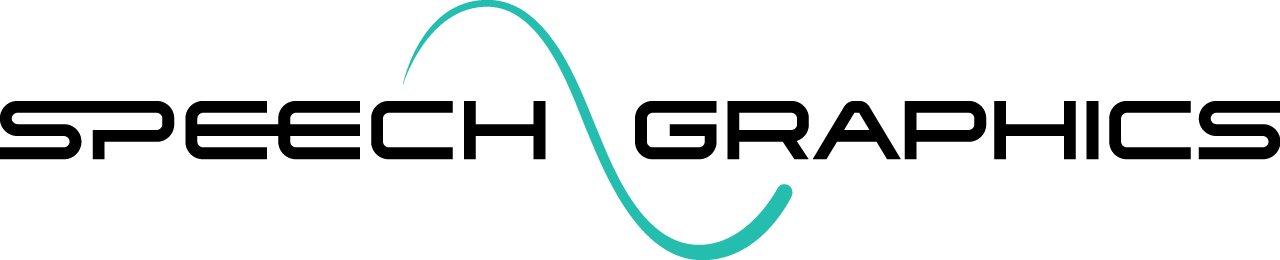Command-line Interface (UE)
To automate the import of events, the plugin includes commands that can be used while running the Unreal Engine via the command line in headless mode. Below are the available commands.
The plugin has these commands:
SGXLoadSkeletalMesh
Loads a skeletal mesh asset to use as the target for any generated animation sequences (same as File > Open Character Asset). The last loaded character control file will also be loaded into the plugin.
Syntax
SGXLoadSkeletalMesh <SkeletalMeshPath=>
Option | Description |
| The path of the skeletal mesh |
Example
SGXLoadSkeletalMesh SkeletalMeshPath=/Game/SkeletalMeshes/TestSkeletalMeshSGXLoadControlFile
Loads the SGX character control file (same as File > Open).
Syntax
SGXLoadControlFile <ControlFilePath=>
Option | Description |
| The path of the character control file |
Example
SGXLoadControlFile ControlFilePath=Content/Resources/ControlFiles/TestControlFile.kSGXImportEvents
Loads a set of specified events, imports them as animation sequences on the current skeletal mesh asset, and saves those events to the given output location. Matches the functionality of the Animation tab.
Syntax
SGXImportEvents <EventPath=> <OutputPath=> <AnimationMode> <Additive>
SGXImportEvents <EventDirectory=> <OutputPath=> <AnimationMode> <Additive>
SGXImportEvents <EventList=> <OutputPath=> <AnimationMode> <Additive>
Option | Description |
| The path of a single event file to import. This is relative to the project directory. |
| The path of a directory containing event files to import as a batch. This is relative to the project directory. |
| The path of a file containing a list of event file paths to import as a batch. This is relative to the project directory. |
| The location to which to save the animation sequence assets. |
| Controls the output animation mode. Can be one of: |
| An optional flag indicating that the generated animation sequences should use additive animation (ignored when used with |
Examples
SGXImportEvents EventPath=Content/Resources/Events/TestEvent.event OutputPath=/Game/Animation Normal Additive
SGXImportEvents EventDirectory=Content/Resources/Events/TestEvents OutputPath=/Game/Animation PoseWeights
SGXImportEvents EventList=Content/Resources/Events/TestEventsList.txt OutputPath=/Game/AnimationSGXImportPose
Approximates the current rig pose as a muscle pose, for use in expressions. See Importing expression poses. This must be preceded by SGXLoadControlFile and SGXLoadSkeletalMesh. Typically followed by a call to SGXAddExpression(see below).
Syntax
SGXImportPose
Examples
SGXImportPoseSGXAddExpression
Adds an expression to a particular expression group, using the current muscle pose (see Adding expressions).
Syntax
SGXAddExpression <ExpressionGroup=>
Option | Description |
| The expression group to which to add the new expression, in path format (e.g. /neutral/high) |
Examples
SGXAddExpression ExpressionGroup=/neutral/high
SGXAddExpression ExpressionGroup=/laugh