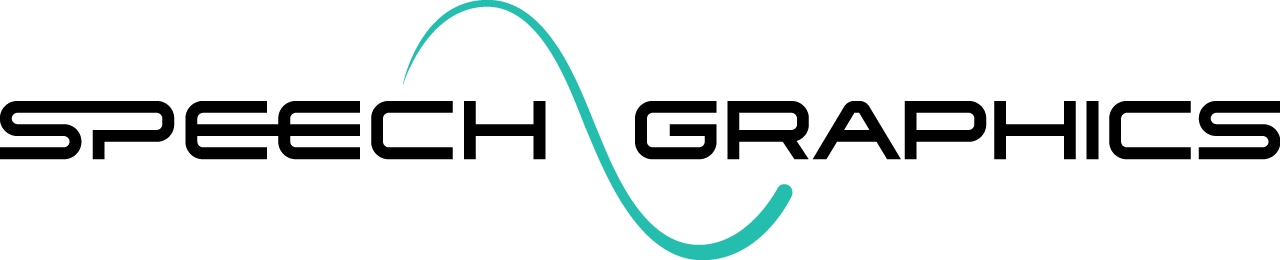SGX Studio Overview
SGX Studio is a suite of plugins providing an interface from SGX to animation tools and game engines. The plugins provide the following main functions:
Character setup - Setting up the animation targets, neutral pose, muscles, and behavior modes of a character, saved to Character Control Files that can be used in any Speech Graphics product (including SGX and SG Com). (See Character Setup.)
Animation preview* - Previewing of animation streamed from the Event Editor in SGX Director. This functionality provides the immediate visual feedback necessary for making edits on the timeline and reprocessing. (See Visualization.)
Animation import* - Conversion of Event files, which are the primary file format of SGX, into animation assets in the target platform. (See Integrating Animation.)
The table below shows the status of these functions in the versions of SGX Studio released thus far.
Character setup |
| 🏗️ behavior modes only |
Animation preview |
|
|
Animation import |
|
|
SGX Studio plugins for other platforms including 3ds Max and Unity are on the development roadmap.
* Note that the Animation preview and import functions are only available for output events generated from SGX Production Tools. They cannot be used with real-time streams from SG Com.