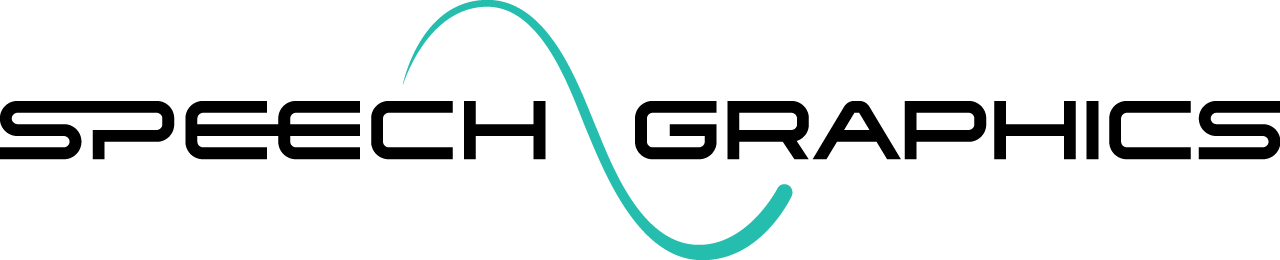Integrating animation
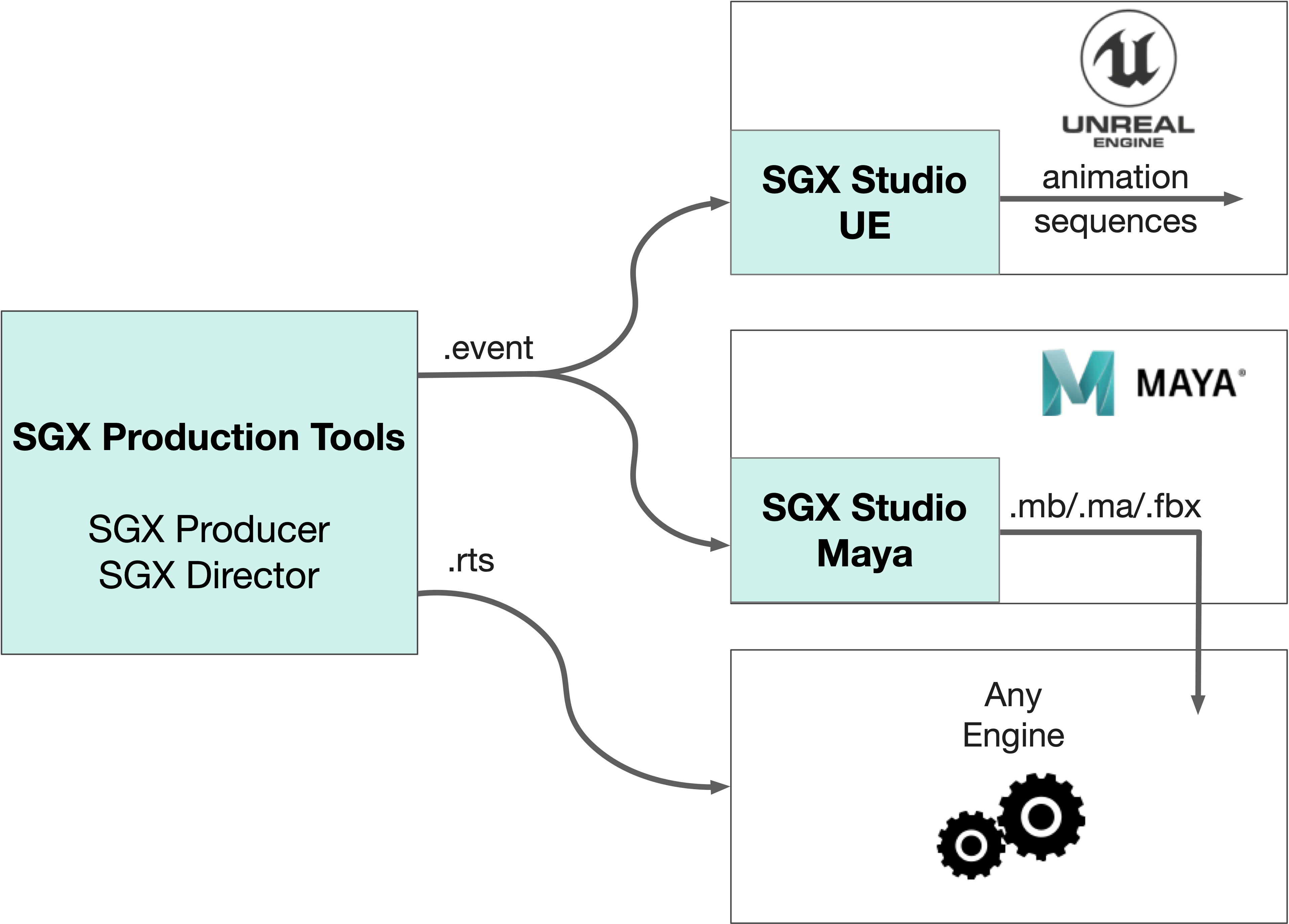
Animation produced by SGX Production Tools is extracted from Event files (.event) to be used in games and applications. As shown in the diagram above, there are currently three paths to getting animation into a 3D asset pipeline:
-
Convert Event files into animation sequences in the Unreal Engine using the SGX Studio UE plugin.
-
Convert Event files into Maya or FBX files using the SGX Studio Maya plugin, and import those into any engine.
-
Export animation in the form of plain-text Regular Time Series files (
.rts), and import those into any engine using a custom script. (See the RTS animation export options in SGX Director and SGX Producer.)
RTS animation format
Below is additional information regarding the Regular Time Series file format when applied to animation:
-
The sample rate (first row) is the frame rate of the animation.
-
The channel labels (second row) have the format
node.channel, referring to the animation node and the animation channel. -
Each sample row is a frame of animation values. All values are additive, meaning they should be applied to the reference pose of the character.
Exporting metadata
In addition to exporting animation from events, SGX also allows you to export metadata. SGX metadata has many uses outside of SGX. For example:
-
Word alignment may be used to generate accurately timed subtitles.
-
Phone alignment may be used for audio processing such as de-essing.
-
Behavior mode may be used to influence the character’s body actions or other game logic synchronized with the character’s mood.
-
Expressions may be used to match body animations to changes in facial expression.
-
The prosodic metadata – Intensity, Pitch, Prosody and Phrases can be used to inform other analyses and drive automations.
Exporting metadata from an event file generates a separate text file for each metadata sequence in the event. See Time Series Types for the file formats.
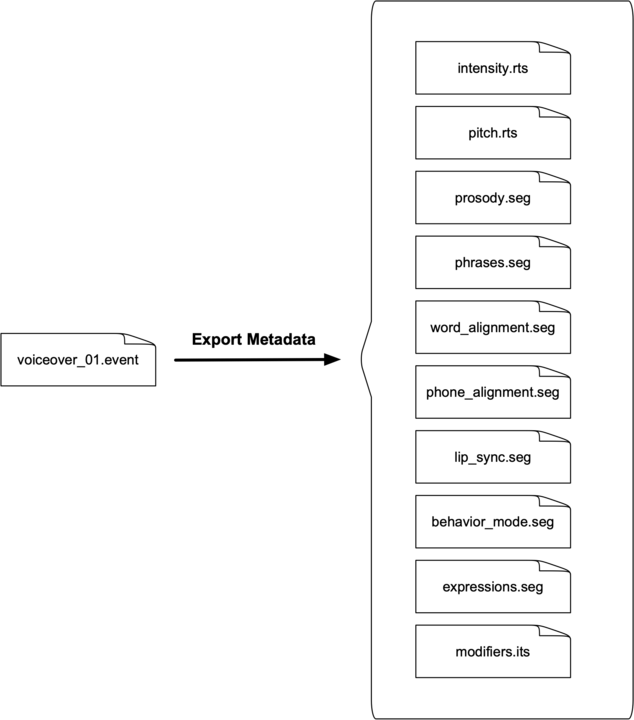
Metadata export may be performed for a single event in SGX Director, or as part of a batch process in SGX Producer.
Note that in order to export SGX metadata, the metadata export feature must be enabled on your license. Contact customer support or your account manager for more information.