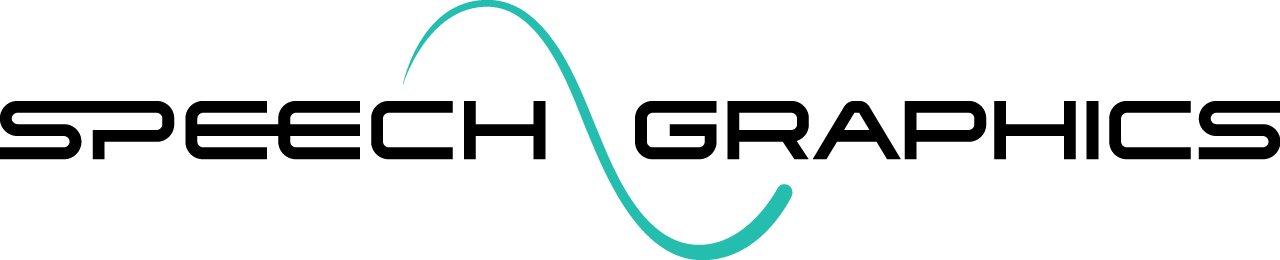What's New in SGX 4.4?
See release notes for a full list of improvements and fixes. Here are the highlighted features:
Animation styles
The way a character transitions between poses can dramatically shape the tone and style of a performance. From the smooth, lifelike flow of a cinematic close-up to the snappy, exaggerated cuts seen in anime, the timing and dynamics of motion are core tools in an animator’s kit.
To give creators more control over these stylistic choices, SGX 4.4 introduces the Animation Style feature, which provides a choice between three different ways of interpolating between successive poses: Ease, Linear and Stepped. The default style is Ease, which provides the most physically natural dynamics.
See Animation Style for more information and examples. There is also an interesting article about this new feature on 80 Level.
Enhanced animation targets editor
The animation targets editor in SGX Studio Maya has been enhanced with some new features that allow you to identify and repair problems in the set of animation targets. Specifically:
Nodes not found in the current Maya scene have a red 'x' mark for their icon:
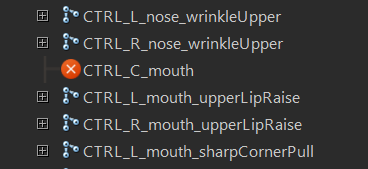
For help with repairing unmatched nodes, two new buttons have been added:
Replace, which replaces the selected node with one in the Maya scene:
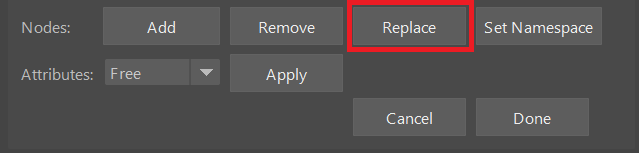
Set Namespace, which changes the namespace of one or more selected nodes:
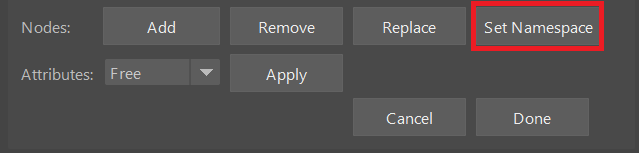
See Editing Animation Targets (Maya) for more details.
Reprocessing from event list
In SGX batch processing, if you’ve edited events or changed the processing settings, you can re-process existing events in a batch. Previously, the events to be reprocessed all had to be in one directory, and you would have to supply the path of that directory. Now you can supply a single text file containing a list of paths to the events, so that there is no impact on your file organization. See Events location.
Markup time attribute
Previously in SGX 4, the alignment of behavior markup tags to audio was based exclusively on the alignment of the words they enclose. In SGX 4.4, you may now also set the timing of tags explicitly, using the optional time attribute, which overrides positionally based timing. See Markup time attribute for more information.
New commands in Maya
As part of expanding automation capabilities in SGX Studio Maya, SGX 4.4 adds three new commands to the MEL/Python command-line interface:
sgx_key_muscle_poses- Equivalent to Tools > Key muscle poses in the plugin GUI.sgx_key_expressions- Equivalent to Tools > Key expressions in the plugin GUI.sgx_clear_keys- Equivalent to Tools > Clear keys in the plugin GUI.
See Command-line Interface (Maya) for more details.