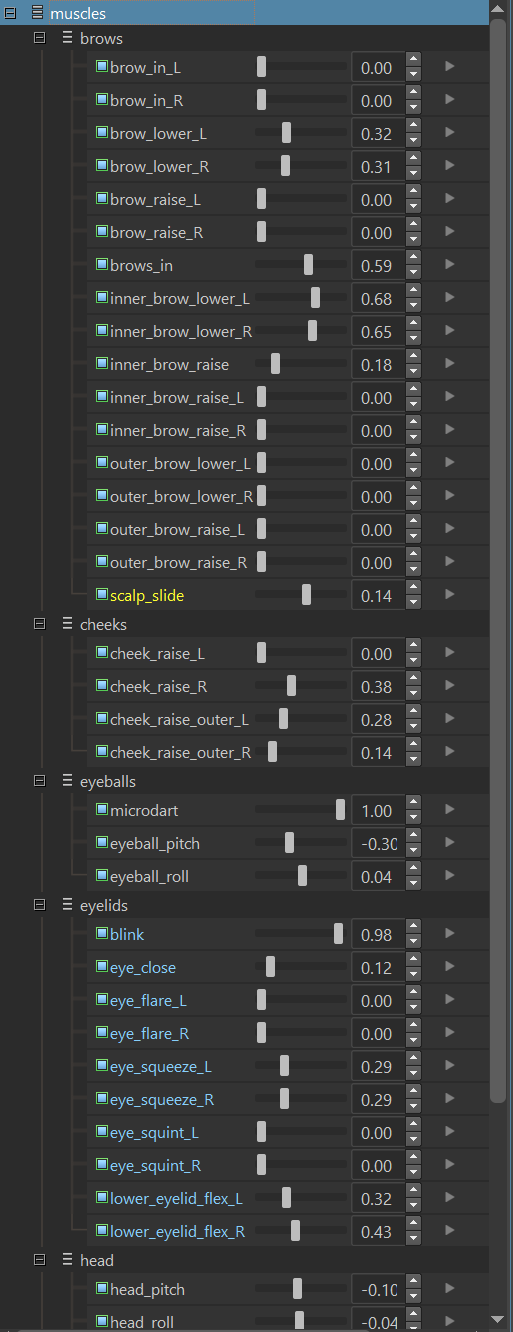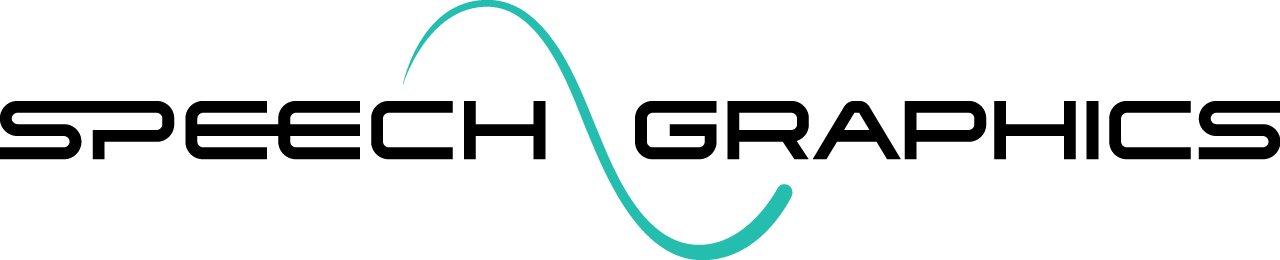What's New in SGX 4.3?
The SGX 4.3 suite includes:
SGX Production Tools 4.3
SGX Studio Maya 4.3
SGX Studio Unreal Engine 4.3
See release notes for a full list of improvements and fixes. Here are the highlighted features:
Breath
Laughter
Improved lip sync
Improved expression intensity
Improved language modules
Dual animation levels
Muscle activation display
https://vimeo.com/996105124/55d7385f39?share=copy
Breath
SGX now animates breath! The only requirement to use this feature is to have the Chest Breath muscle defined in your character.
Continuous breathing motion is generated by a biological model constrained by the audio analysis. The breaths are synched to audible inhales and exhales, and to the pauses in the speech. The intensity and rapidity of breath are determined by the vocal performance.
Below are two examples of automatic breath animation: panting breath, and breath mixed with efforts and speech.
https://vimeo.com/993572361/4ebef3f7b6?share=copy
Effort with breath
If desired, breath behavior can be adjusted by two new Behavior Modifiers: Breath Magnitude and Breath Speed.
In addition to animating breath, SGX also outputs breath metadata, in the form of inhale and exhale segments. This metadata can be edited to change breath timing, and is included in metadata export.
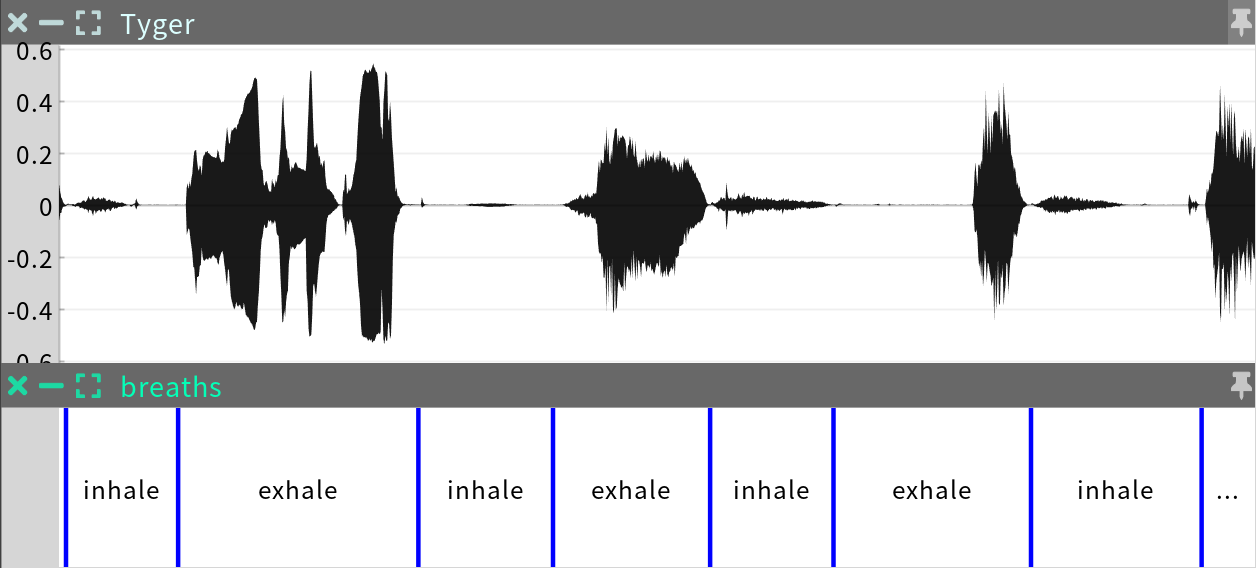
Laughter
As part of our mission to automate animation for all of the vocal sounds a human can make, SGX 4.3 adds a new auto mode: Laugh. This is triggered whenever laughter is detected in the audio. The behavior of the new auto mode is defined by mapping it to a behavior mode with various laugh-like expressions. Below are a couple of examples of automatically generated laughter animation using the Laugh auto mode.
https://vimeo.com/993579216/f9ce087102?share=copy
Evil laughter
Improved lip sync
As of SGX 4.3, an algorithmic breakthrough in phonetic lip sync provides improvements in alignment of speech motion with the voice. The timing improvements are especially noticeable for softer-edged sounds like glides and liquids. These improvements apply to all languages.
Improved expression intensity
You should notice generally improved expression intensities. That is, the intensity of the facial expressions should better match the intensity of the vocal performance.
Improved language modules
The language modules have been optimized:
Each module now consists of just a single file. For example,
English_US_2.2.kno longer has an auxiliary folderEnglish_US_2.2.k_. This streamlining makes the languages easier to download and install.Languages load significantly faster, which cuts down on processing time.
Users can now download language modules directly from the Downloads site, rather than via delivery.
In SGX Director, the language dropdown will only display the user’s licensed languages.
Note that SGX 4.3 is not compatible with older language modules, so you must download the latest.
Dual animation levels
Character rigs can have two animation levels - high-level UIs such as control rigs, and low-level parameters such as bones, blendshapes or anim curves. We call these the control level and the baked level, respectively. In typical cases, the control level is better suited for manually setting up the muscle poses, but the baked level is used for animation in the game engine.
A Character Control File that animates the control level can be retargetted to the baked level. Previously, this retargetting process produced a second ‘baked’ Character Control File. This resulted in two Character Control Files for a single character, and any changes made to the original file required re-generating the second file. This situation often led to confusion between the two files and situations where they became out of sync.
In SGX 4.3, a single Character Control File can now contain both animation levels. All that is required to make use of this feature is to select a second set of baked targets, and call a function to bake the muscles. See Baked animation level on how to use this feature in SGX Studio.
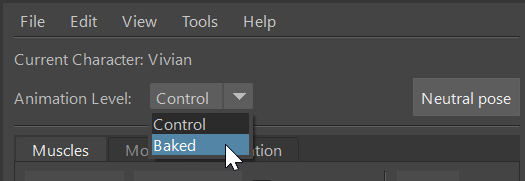
Muscle activation display
During playback of an event in SGX Director, you can now view the state of the muscles in an instance of SGX Studio bound to the event. The muscle sliders are updated whenever playback pauses or the play position is scrubbed.